How to disassemble a light switch for repair or replacement
A broken switch is an unpleasant situation that requires a quick solution.In order not to wait for an electrician to arrive and quickly restore the lighting, it is advisable to be able to repair the device yourself. Agree, this is not only convenient, but also practical from a financial point of view.
The design of the device is not particularly complicated, so repairs are accessible to almost any home craftsman who has at least a little experience in handling electrics. First you need to figure out how to disassemble the light switch, and then determine the cause of the breakdown and fix it.
We suggest you understand the specifics of dismantling keyboard, rotary and touch models, as well as find out the most likely reasons for the failure of the switching device.
The content of the article:
Where to start
If the light does not light up when you press a key, the switch is not always the cause of the breakdown; you should not immediately start disassembling it. First, it doesn’t hurt to check the presence of voltage in the network, as well as the condition of the incandescent lamp. If there is no voltage, the switch is most likely ok.
We need to find out what is wrong with the network (short circuit, turning off the lights, damage to the power cable, etc.), and eliminate this damage. With a burnt out light bulb it’s even easier - you need to replace it. If the network and the lamp are in order, it’s time to take a closer look at the switch.
First you need to find on the distribution panel the circuit breaker through which this particular switch is connected, and move the levers to the “down” position, i.e. turn it off.After this, you should use a tester to check the presence/absence of voltage at the output.
The procedure is simple and does not take much time; you should not neglect it, even if you are completely sure that the device is definitely disconnected from the power supply.
You can make an assumption about the nature of the breakdown even before the repair begins. A common problem is oxidation of contacts inside the device. If the switch does not work only sometimes, most likely the reason is bad contacts, which will simply have to be cleaned.
In addition to the “shell” of oxidation, carbon deposits can also accumulate on the metal switch plate. It can also be cleaned of accumulations to restore the operation of the device.
Serious damage can be caused by improper installation of the switch. Due to inexperience, some amateur craftsmen connect not a phase to the machine, but a zero wire. As a result, the switch seems to work, but all lighting wiring connected in this way remains energized.
It happens that simply replacing a burnt-out light bulb in such a network can result in an electric shock. It is enough to correct the circuit for everything to work correctly.
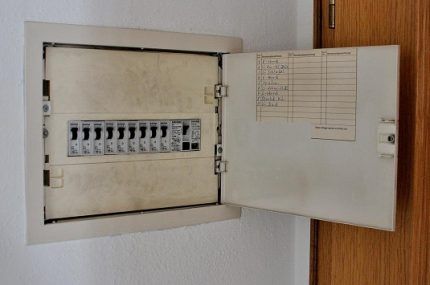
Such installation errors can lead to the fact that after the machine is turned off, the line will still remain energized. This is one of the reasons why you should always check even when the device is turned off.
If there is voltage, you need to turn off the power to the apartment or house. If sparks appear inside the switch every time you turn it on and off, this usually indicates that the contacts of the device are of poor quality.
In some cases, it is necessary to replace the entire switch with the same one, just a new one. Usually, for replacement, they select exactly the same model that matches both the socket box and the interior.
If for some reason you need to install another model, you should make sure that the existing opening is suitable for it. Otherwise you'll have to do it again install a new socket box.
The reason for frequent voltage drops in the network can be not only the general condition of the electrical network, but also a large number of powerful electrical appliances that are connected at the same time. On this matter, you can consult with an experienced electrician; you may need to make adjustments to the existing circuit.
How to disassemble a switch
Before you start disassembling and repairing the switch, you need to stock up on the necessary tools: a screwdriver with an indicator or a multimeter, insulating tape, sandpaper, a straight and Phillips screwdriver, a marker, pliers, etc.
It would also be useful to have some kind of container for storing small items, such as fasteners.

Another useful item when performing such work is a camera or mobile phone with a camera. It is recommended to film the entire process. Detailed photographs can be especially useful for novice craftsmen during reassembly of the device.
The order of work largely depends on light switch type.
Dismantling keyboard devices
Step 1. Disassembling a one-, two-, or three-key switch begins with disconnecting the keys. Typically, each of them needs to be pryed off with a screwdriver or other similar device and simply removed.Some manufacturers make small protrusions or indentations on the keys to make removal easier.
Step 2. The decorative frame should be carefully removed. To do this, you need to move the latches that hold it in place. The front of the switch mechanism is now accessible for inspection.
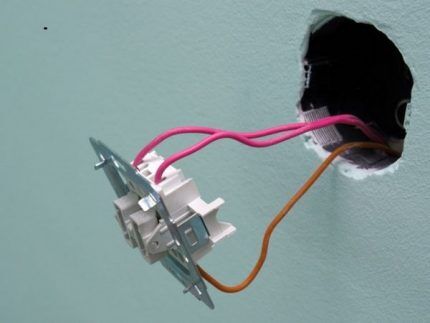
Step 3. It is recommended to arm yourself with a tester and make sure that there is no power at the switch terminals. If work is carried out on a multi-key device, experienced craftsmen recommend marking with a marker the power wire common to all keys.
Step 4. It is necessary to remove the mounting latches or unscrew the bolts that hold the switch mechanism in the socket box. Now you can begin a more detailed inspection and repair of the device.
Old key switches are designed slightly differently. On the body of such devices, on the front or on one of the side panels, there is a mounting bolt that needs to be unscrewed. Then you can remove the entire body of the product.
For old and new switches, different types of socket boxes are used. This point should be taken into account if you plan to update the device.
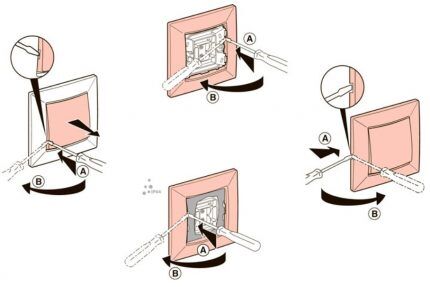
Sometimes a too rigid fastening prevents the installation of the keys, then the bolts need to be loosened a little, usually this helps. When disassembling the switch, it is not always necessary to remove the key if it does not interfere with the necessary repairs.
In this case, it is enough to disconnect only the frame. The fasteners in the form of spacers can be loosened from the side.
ends strip the wires and secure it to the terminals. To make sure that the work is done correctly, you need to lightly tug the wires after fastening. Any mechanical defects or damage to the cable is a good reason to replace it.
Places where there is damage to the insulating layer should be re-insulated. But if there are too many such sections, it is better to replace the cable completely, otherwise you will soon have to repair the switch again.
Upon completion of the repair, the switch must be correctly connected to the wiring again, following the diagram and avoiding mistakes that were made earlier. If wiring has been replaced, unused ground wires should be insulated.
Then you should again fix the switch mechanism in the socket box and tighten the fastening bolts. Then the keys and decorative frame are returned to their place.

Now you need to check the operation of the switch. To do this, it is turned on and off several times. For two- and three-key devices, each key is checked separately and all at the same time. If the device does not spark and the lamp light does not flicker, the work can be considered successful.
On our website there is a block of articles with a detailed description of connecting one-, two- and three-key switches, we recommend that you read:
- Wiring diagram for a two-key switch and step-by-step installation instructions
- How to choose and correctly connect a three-key switch
- How to connect a switch with one key: rules and connection diagrams
What to do with the rotary switch
Key switches are the most common and simplest models. With other options for such devices, some difficulties may arise. Sometimes you have to troubleshoot problems with so-called rotary switches, which are also called dimmers.

Such devices are also sensitive to power surges and short circuits, just like their “brothers” with keys. Very often the triac in dimmers breaks. This element cannot be repaired, but it can be replaced. You need to start disassembling the rotary switch by removing the adjustment knob.
It is mounted on semicircular male-female elements or with special slots. You need to hold the switch body with one hand, and with the other, gently but forcefully pull the handle towards you. There is no need to twist it.
There is a fastening locknut under the handle; it also needs to be unscrewed. Sometimes fastening is done using a screw.

Any of these elements should be unscrewed counterclockwise. Now you need to remove the plastic cover, as well as the frame, if necessary. Then you should loosen the elements that hold the dimmer mechanism inside and you can remove it from the socket.
First you need to check all contacts, connections and wires, clean off any deposits and oxidation that have appeared, restore damaged insulation, replace broken wires, etc.

The damaged triac must be removed and taken to an electrical store to find a new one, exactly the same. Reassembling the repaired device is performed in the reverse order.
As in the case of a key switch, before disassembling you need to de-energize the line, check the contacts with a tester and record the process in the form of a photo so as not to confuse anything during assembly.
Features of repair of touch models
Things get a little more complicated when it comes to touch switches, which are turned on not by pressing a key or turning a knob, but by touch.
Such models are usually equipped with a radio control panel; they have not only electromechanical content, but also boards with microcircuits that provide control of the device.
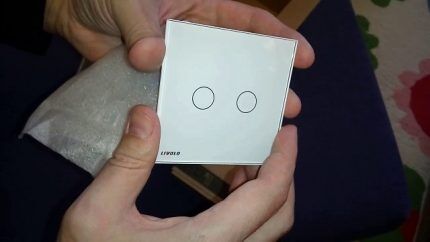
To repair such a complex device, the skills of a novice electrician may not be enough. To eliminate complex breakdowns, you will have to invite a specialist who understands not only electrical engineering, but also electronics.
High-quality touch switches rarely break, but if this happens, you first need to study the manufacturer's instructions in order to disassemble the touch switch correctly.
First you need to remove the glass decorative plate.Below it there is a panel with one or more sensors, depending on how many lines (one, two or three) this particular model serves.
Typically, the location of the sensors is indicated by circles, this is how the area that is sensitive to touch is shown on the decorative panel.

Under the decorative panel there are LEDs that indicate the state of the switch: red - on, blue - off. Under the panel with sensors and boards there is a switch mechanism to which the wires are connected.
Understanding the input and outputs is quite simple, much the same as for a regular key switch. The sensor plate is attached to this part with clips. To remove it, you just need to disconnect them.
The main part of the switch, which is installed in the socket box, usually does not have any clamps. Ordinary bolts are used as fasteners. To inspect the wire connection points, you need to unscrew these bolts and remove the switch from the socket box. If the breakdown is related to the wiring, it will not be difficult to fix it.
You need to check the voltage on individual wires, find the faulty wire and replace it. Here, just as when working with other types of switches, it makes sense to clean oxidation on the contacts, if any.
Reassembly is not difficult: connect the main unit to the power supply, install it in the socket and secure it there with screws, then attach the panel with sensors and the decorative plate.
The protective mechanisms of such switches react to breakdowns by interrupting the power supply. Even if the light bulb simply burns out, the switch goes to the “off” position, which does not change, even if the lamp has already been replaced.
In this case, after repair you just need to touch the plate to turn on the light. If there are no other faults, the touch switch will work properly.
Recommendations for repairs
Problems with contacts are easily resolved. They need to be inspected first. If there is a layer of oxidized metal on them, you should remove it and then install the contacts in place.
If the contacts are not just oxidized, but have pronounced traces of melting, they usually cannot be repaired and the device will have to be completely replaced. Removing carbon deposits from the contacts is very simple; you can use a knife or the end of a flat-head screwdriver to do this.

When working with wires, you need to pay attention not only to the condition of the bare ends, but also to the quality of the wires themselves. For example, fragile wires can easily break, break, etc. In this case, part of the wiring will have to be replaced.
Among the common causes of weakening and disruption of contacts are:
- increased humidity, which stimulates oxidative processes;
- incorrect, for example, too loose fastening of wires;
- excessive load, as evidenced by sparking, buzzing, crackling and other similar signs;
- network voltage exceeding the permissible level;
- frequent voltage drops, etc.
To reduce problems with carbon deposits on switch contacts, experts recommend using energy saving lampsrather than traditional incandescent lamps. The load on the network is reduced, and components wear out more slowly.
Conclusions and useful video on the topic
The process of disassembling and repairing a conventional switch with two keys is presented in this video:
Here you can get acquainted with the device and features of disassembling the touch switch:
This video shows the disassembly and design of the rotary switch:
Proper disassembly of the switch is an important step in device repair. You need to remember safety precautions, and also carefully remember or photograph each stage of this process so that reassembly is also completed without problems.
Do you have experience disassembling the switch? Or want to ask questions on the topic? Please comment on the post and participate in discussions. The feedback block is located below.




Changing the switch is quite simple, well, for me. And provided that this is the so-called “grandmother’s” switch. A bigger problem may be that the new device may not fit into the old slot. Then you'll have to hammer the wall. And try not to skimp on the switch. It is better to choose one whose interior is made of heat-resistant materials. This will help avoid melting of the housing when the load is exceeded or shorted. And most importantly, repair the switch during the daytime when there is no voltage in the network.
Good day, Sergey.I would like to emphasize that the article begins with information on how to organize a safe replacement, how to choose a switch so that the mounting dimensions match the old one.
Heat-resistant materials are your imagination. The rated current and voltage are specified on the switch or in its passport. If you connect a spotlight of several kilowatts through a room switch, then no amount of heat resistance will help.
Regarding repairs during the daytime - in the cellar, for example, it is always dark.
As a conclusion: do not give far-fetched, useless advice.
When replacing an old switch, it is better to remove it first. And only then go to the store with it, so you will be confident that you will buy almost the same one. But before you go, it’s worth insulating the wires so that someone doesn’t accidentally touch them with their hands. There is another interesting point when the neutral wire is connected to the switch. You shouldn't do that. It is best to break the phase.
Hello. I had problems disassembling a single-key switch from Viko. I plan to fit it into a frame for two switches.
I removed the key without any problems, then pulled out the narrow white frame from the main body. But what should I do next and how can I pull out the main plastic housing and separate it from the inside of the switch? There is some kind of plastic transparent plug inside, I bent the tabs on it, but still neither it nor the body gives in. I'm afraid to pull it too hard, I don't want to break everything. I was tormented all evening yesterday, but I still couldn’t find a solution.
Good afternoon, Lena.The impression is that half the question concerns dismantling the old switch, and half concerns preparing the new one for installation.
In any case, the mechanical part of the switch is located in a plastic case, which can be removed by simply pressing from above (attached screenshot). I also attached a picture of the result of the “click”. What follows is a photo demonstrating how to “thread” the wires – the fixing screws are tightened with a screwdriver. This is a general disassembly diagram for all switches. Of course, there are options - look, think.