Computer socket: types, categories, location rules and connection technology
The key condition for creating a communication system is to establish a structured operation of the cable system, which cannot be implemented without computer sockets.
What types of connectors for communication automation are offered on the modern market and what installation features a computer socket has, we will consider in the article.
The content of the article:
Computer socket and its types
To connect computer equipment and any other peripheral equipment, use a computer socket of the RJ-45 standard. It complies with uniform communication norms and standards designed to automate most tasks.
The device includes a plastic case, inside of which one to four connectors are placed.

To organize a home network, devices equipped with one or two connectors are most often used. In devices with two connectors, the first is intended for connection to the data cable going to the computer, and the second is for connecting to the punch panel.
The information-transmitting cable, referred to as "twisted pair", it is simply inserted into the module with the contact intended for it. Through another twisted pair, information goes to the network.

Externally, the RJ45 computer connector is similar to the telephone analogue of the RJ11. But the main difference between the devices is the number of contacts. Telephone models have 4 contacts, and information models have 8 contacts. For this reason, although an RJ45 computer socket can be used as a telephone socket, it will no longer be possible to connect computer equipment to the RJ11 socket.
The sequence of work for installing most types of computer sockets is typical. You need to perform a number of almost similar steps:
Categories of information outlets
The distance over which the signal will be transmitted with minimal distortion, as well as the data transfer speed itself, depends on which category the computer socket belongs to.
When equipping office and home networks, the following types of sockets are most often used:
- RJ-45 Cat.5 – designed for organizing 100BASE-TX networks with a frequency band of 125 MHz with a data transfer rate of up to 100 Mbit/s.
- RJ-45 Cat.5e – a more “advanced” option that allows you to transfer data for two pairs within 100 Mbit/s, for four pairs – 1000 Mbit/s.
- RJ-45 Cat.6 – designed for setting up Gigabit Ethernet and Fast Ethernet networks. Device throughput up to 1000 Mbit/second.
There are several basic parameters by which computer sockets are divided. One of them is the installation method.
External and internal connection points
Depending on the installation method, devices are divided into two types:
- External – used when the device must be placed on the wall surface. On the back of the device for outdoor installation there is a connector equipped with blade contacts. If you press a wire into them, the insulation breaks through the cores, which makes installation much easier.
- Domestic – involve installation inside an installation box with the device buried in the cavity of a concrete, brick or plasterboard wall. The connector of such devices is usually removable.It is removed, and after installation in the socket box recessed into the wall, it is clamped with a plastic screw.
The housings of devices for outdoor installation are made of durable, non-flammable technopolymers. Thanks to this, their outer surface is resistant to UV rays.

Complete and disassembled models
Depending on the type of configuration, devices are divided into two types:
- With built-in modules. The complete models are initially equipped with a built-in contact board and connectors. They provide a constant type of shielding.
- With replaceable modules. In devices of this type, the modules are separated from the front panel. This solution allows you to create any combinations: “UTP” and “FTP” of different categories - 3, 5, 6, 7.
Complete devices with built-in modules are affordable and easy to install. But in the event of a breakdown, the entire structure has to be replaced.

The main criterion that should be followed when choosing a device is the presence of additional ports. For example, if you need to service several pieces of equipment, you should choose double RJ-45 sockets. In a two-module model, a computer can be connected to one RJ-45 port, and a telephone can be connected to the second RJ-11 port.
There are also models in which both modules are designed to connect computer equipment. But ports differ in category and type of shielding.The use of such devices allows you to save on costs by combining modules to suit your needs and equipment category.
Give preference to products from trusted manufacturers. This is a guarantee that the products are manufactured in accordance with generally accepted norms and standards. High-quality devices will be easily combined with any type of computer equipment and can easily withstand the voltage of Russian networks.
Requirements for device components
Without a set of components it is impossible to perform connecting a computer socket.
You will have to purchase separately:
- Cable (lan) corresponding category.
- Connector(jack) – a device in the form of an eight-pin plug for connecting a cable to a computer port.
- Patch panel – provides the ability to quickly switch between active network equipment and work points. The number of device ports depends on the number of connected equipment and can vary from 10 to 50.
To connect an RJ45 cat.5e socket, you will need a four-pair shielded twisted pair cable equipped with a common foil screen of the KVPEf-5e type 4x2x0.52. If you connect the RJ45 cat.6 model, you will also need a four-pair twisted pair cable, but of the KVP-6 4x2x0.57 type.
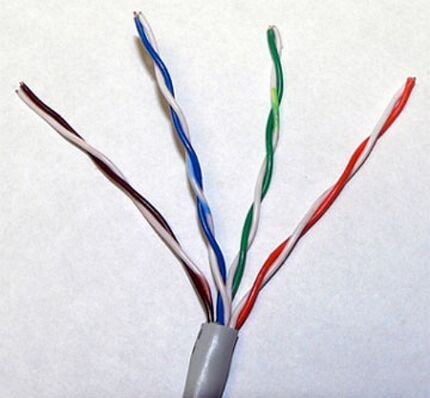
An eight-core Internet cable includes four twisted pairs. The second wire in each twisted pair has white insulation and is marked with a white stripe.
Information cables are divided into several categories, starting with the third. The higher the category, the higher the standard of transmission.
To transmit data at 1 Gb/s, two-pair cables are used, and within 10 Gb/s, four-pair analogues are used. The price difference between them is not big. Therefore, if you plan to use a larger number of conductors in the future, it is better to immediately purchase a four-pair network.
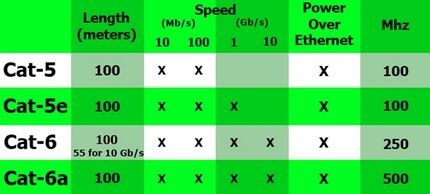
When installing connection points, preference should be given to shielded types of cables, which are most protected from interference. Shielded cables are suitable for solving a wide range of problems: telephony, smart TV, Ethernet.
If during installation of the equipment the cable length is not sufficient or one of its sections is damaged, you can use a female-to-female adapter. When connecting a connector for cable extension, to avoid mistakes, you only need to rely on the color indicators printed inside the box.

When choosing a pat-panel, focus on the category of the outlet. There are devices on sale in categories “5”, “5e” and “6”.
The end of the data cable is equipped with an 8P8C connector, referred to in professional jargon as a “jack”. It has a transparent body through which multi-colored wires are visible.
This element is often mistakenly called RJ45. But in fact, RJ45 is an accepted standard, and the exact name of the connector is 8P8C. Today, for connection to equipment, the TIA/EIA-568-B standard for connecting twisted pair cores, generally accepted since 2001, is used.
When connecting an Internet cable, two schemes can be used: T568A and T568B.But in our country, the wires are mainly placed using the “B” scheme.
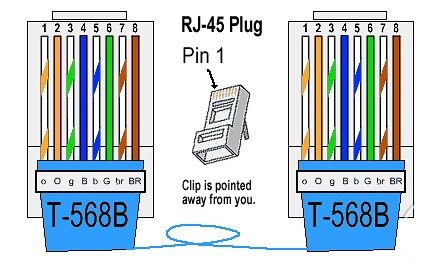
When connecting 10BASE-T and 100BASE-T networks, the TIA/EIA-568-A standard is used. There is no need to be afraid that when connecting a twisted pair cable you may accidentally confuse something. Modern router models are designed for both options. Therefore, they are able to automatically transfer the signal.
Rules for location of connection points
If you are not a fan of “garlands” of intertwined wires, you should take the issue of socket placement seriously. After all, every manipulation of installing and moving connection points implies at least cosmetic repairs to the room.
Connecting a desktop computer requires the use of at least five sockets. Therefore, the optimal solution would be to install a block that includes several points: for a modem, monitor, system unit...

To be fair, it is worth noting that it is also possible to connect computer equipment without using sockets. But this installation method is too complicated to implement. And besides, it is completely unjustified, especially in situations where you have to work with large networks.
In addition, no one can guarantee with confidence that in the near future another smart TV, computer or any other device will not be “powered” from this connection point.
If you need to build up a twisted pair cable, detailed instructions on connecting sections of Internet cable outlined here.
Technology for installing computer sockets
There is nothing difficult about connecting a computer socket with your own hands. You just need to adhere to the given sequence in your actions.
Selecting the necessary tools
To carry out the work you need to prepare:
- a hammer drill equipped with a crown of the appropriate diameter;
- cross-cutting knife for stripping insulation;
- Screwdriver Set;
- tester.
In addition to the basic set of tools, you should take care of purchasing crimping pliers in advance. This tool costs about $10. Therefore, for a one-time job, it makes sense to rent it.
Cable supply and installation of socket box
First of all, bring the cable to the installation point. It can be laid open or closed. The first method involves laying the cable in plastic boxes equipped with removable covers, or placing it behind the walls of the baseboard.

The so-called overhead module method, which involves fixing the cable to the wall using special dowels in the “quick installation” option, has also become widespread.
To implement the second method, grooves are made, into the cavity of which the cable is laid. To do this, use a hammer drill equipped with a special crown to make a round niche in the wall. The diameter of the crown must match the size of the box.

The end of the supplied cable is cut off, leaving a margin for subsequent multiple connections. The excess end must be carefully laid in a circle inside the box, avoiding fractures of the conductor.
Connecting device contacts
To connect the socket, use the blades of a cross-connecting knife to remove the outer protective insulation, exposing a 5-6 cm long end. This procedure should be performed carefully in order to avoid damage to the insulation of the conductors.
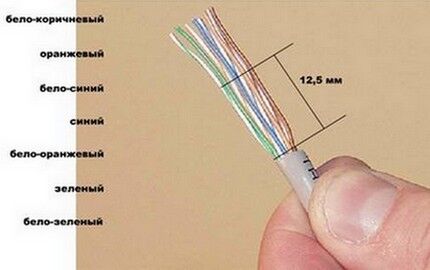
Each pair is carefully leveled. There is no need to clean them, since the platform device itself ensures reliable contact. Remove the front panel from the socket body by unscrewing the bolt securing it.
Some socket models are equipped with special latches that work like clamps. In such models, in order to remove part of the fittings and gain access to the internal mechanism, you need to carefully turn the locking handle located on the rear edge.
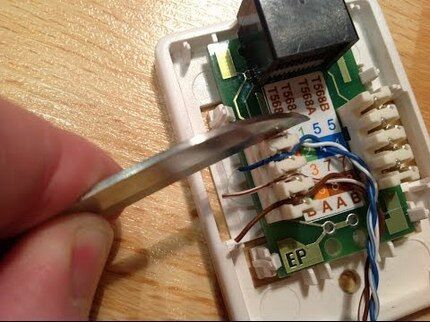
All cores are inserted into the clamp one by one in accordance with the color. The end of each core is fixed using a clamping bolt. To bury each core as deeply as possible, use the back of a utility knife.
Color coding of all terminals greatly simplifies the process of connecting a computer socket and twisted pair crimp. Don't worry if the vein doesn't go all the way.When the latch returns to its original position, the notches placed on the sides will push the cores to the end.
When all the conductors have been inserted into the seats, the protruding pieces are carefully cut off.
You can learn everything about how twisted pair conductors are pinned out. read here.

Using an open mounting method, the device body is fixed to the wall, directing the computer connector downward and the cable inlet upward. With a closed installation method, the socket is buried in the socket prepared for it, secured with spacers.
At the final stage, use a tester to check the correct connection. If you don’t have a tester at hand, you can use a connected but not yet installed in the socket “core” simply plug in the end of the cable going to the computer.
After making sure that the connection is correct, all that remains is to screw on the front panel.
Sealing the connector in the connector
To connect the connector, the insulation is removed from the end of the cable. Each pair is untwisted and aligned, pointing in different directions. If a thin shielding wire is provided, it is also bent to the side for a while.
When laying out pairs in a certain sequence, they are guided by the “B” scheme described above.

Twisted pairs with the ends of the wires cut off are inserted into the connector cavity. The connector should be positioned with the latch facing down. Each conductor is laid on a separate track, trying to push it all the way.
Connector with wires laid in it inserted into pliers. To seal the connector, you need to smoothly bring the handles of the pliers together.
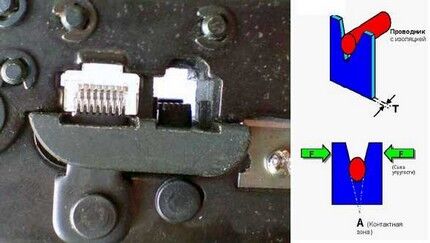
Ideally, if the connector body “fits” into the socket normally, no effort is needed. If it is necessary to reconnect the cable, you just need to cut off the end again and perform the same steps, but with a different jack.
The technology for installing a double socket is similar. The only thing is that you will have to connect two cables from the router, since parallel connections are not used for network equipment.
Conclusions and useful video on the topic
Video #1. Example of installation of a Viko RJ45 socket:
Video #2. How to properly crimp wires:
Knowing how to connect an Internet outlet, you can always upgrade your home network on your own. The main thing is to stick to the diagram and not get confused by the color code of the wires.
Would you like to share your personal experience in installing a socket for connecting a computer or ask a question about points of interest? Found any flaws in the article? Please write comments in the block below.




Recently, such sockets are increasingly used. They are really practical and look quite stylish. The sockets built into the table are very convenient, you don’t need to reach anywhere, there are no heaps of tangled wires.
As for the written material, I liked it and found a lot of useful information. Everything is explained correctly. It will help those who connect on their own. I would also like to note how informative the attached videos are.
Computer sockets, like TV sockets, have been installed for a very long time and everywhere. Especially internal ones, because all the wires in the wall are not exposed to external influences, and the reliability is one hundred percent! It’s convenient when everything is nearby, at hand. I had them too, but they finally installed fiber optics, so I had to do a mini-repair. After all, this option requires precise docking, the connection is different, such sockets are also on sale).
“Externally, the RJ45 computer connector is similar to the telephone analogue of the RJ11. But the main difference between the devices is the number of contacts. Telephone models have 4 contacts, and information models have 8 contacts. For this reason, although an RJ45 computer socket can be used as a telephone socket, it will no longer be possible to connect computer equipment to the RJ11 socket.”
Well, why... In the absence of computer sockets (RJ45), you can use telephone sockets (RJ11) at speeds of up to 100 Mbit/s. Accordingly, the network cable from the outlet to the computer is crimped with RJ11, and on the computer side it is crimped with RJ-45. Internet providers, such as Rostelecom, mainly use two-pair network cables.
Who would show how the screen is connected to the housing of the cat.6 socket