How to crimp an RJ-45 Internet cable with your own hands: methods + instructions for crimping an Internet connector
The initial task of the provider is to install a modem/router and connect the consumer to the network.Usually installation work is carried out free of charge, but in the future you have to pay for the assistance of company representatives.
To avoid placing a call when connecting a new device, a breakdown, or creating an internal network, you need to learn how to crimp an Internet cable at home. Let's look at the main methods and diagrams for crimping wires with RJ-45 connectors.
The content of the article:
When is RJ-45 crimping useful?
Technology is constantly being improved, new devices connected to the Internet are appearing. If there is a big piece at home network cable and a crimping tool, you don’t have to purchase expensive patch cords or call a specialist every time.
The proven cable manufacturing procedure takes no more than 5 minutes.
Here are a few situations where crimping skills will come in handy:
If you urgently need to prepare a project or complete a thesis, and the cable has become unusable, sometimes only your own skills can help out. Especially if the trouble happened late in the evening, when all the shops are closed, or you are far from the city.
It is impossible to foresee all situations related to twisted pair, so it is better to know in advance how the LAN cable is constructed and how it is crimped.
Materials and tools for work
To make a full-fledged and functioning patch cord with your own hands, you will need a piece of network cable, which is also called twisted pair, and connectors, in some cases - 1 connector.
You cannot build a patch cord with your bare hands; for this you need special crimping pliers (crimper) and a stripper - a device for removing insulation. Let's look at what they are.
Twisted pair internet cable
The name “twisted pair” is completely true.If you remove the insulating polymer from the cord, underneath you will find 2 or 4 pairs of wires twisted in a spiral, differing in color.
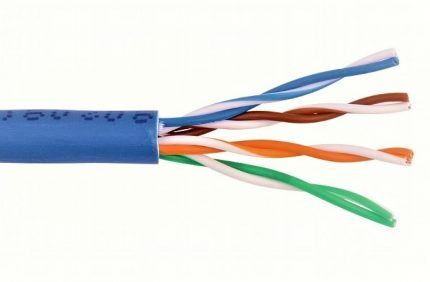
But you should not think that this is the only type of network cable.
In fact, three options are actively used, each of which differs in the degree of protection:
- UTP – a simple product in a polymer shell without shielding, suitable for constructing home networks and connecting devices to routers and switches;
- FTP – a cable whose shell is reinforced with foil; shielding protects against external interference and helps if a power line passes nearby;
- STP – a cable with two degrees of protection; in addition to the common foil sheath, each wire has a second, individual one.
The first option is the cheapest and most common. The second one makes sense to buy if the Internet wires are laid in the same groove, cable channel or plinth with power communications.
The third, the most expensive and protected, is not used privately. It is used in manufacturing enterprises, large communication centers and other “serious” organizations.
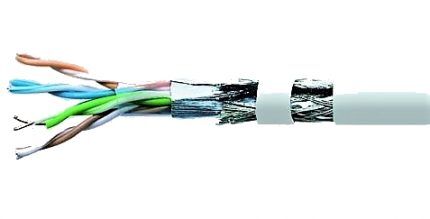
All of the above options can be single-core or multi-core. The former do not have good flexibility, but they maintain a stable signal; they are more often used to connect electrical installations - Internet sockets.
The second, more elastic ones, are used for switchable cords, although they are more difficult to crimp.
And one more quality characterizing the throughput of wires is category. It is usually indicated on the insulating layer.
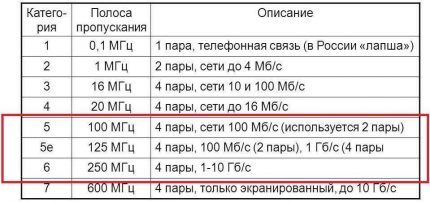
Thus, if you plan to conduct Internet communications separately from the power line, the most inexpensive but dynamic option is suitable - UTP cat 5e.
Connector and its device
An Ethernet plug, which is inserted into the sockets of PCs, TVs, routers, communicators, sockets and other devices, is a connector. It has two commonly used names − RJ-45 And 8P8C. The design of an Internet connector seems simple if you know what its elements are needed for.
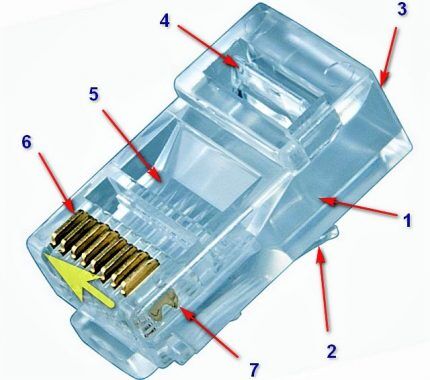
A brief description of the crimping process: the wires, disassembled in a certain order, are inserted into the inlet hole and distributed among the channels, then the connector is inserted into a special socket of the pressing pliers and clamped.
What happens is that the clamping bar is lowered onto the outer insulation and firmly fixes the cable. Knife protrusions of the contacts cut the insulation of the cores, which ensures the electrical connection of the contacts with the conductors.
At the same time, the outer parts of the contacts are recessed into the housing - the result is a plug for connecting to the ports of network devices.

In addition to simple RJ-45 connectors, you can find products with a thin insert that guides the wires into the required channels. For shielded communications, the same shielded plugs are intended - they can be recognized by their metal finish.
Twisted Pair Crimping Tool
If you want to thoroughly prepare for the crimping procedure and arm yourself with all the necessary tools, then purchase:
- crimper (pincers);
- stripper (nippers);
- tester;
- crossover device.
The stripper differs from a regular construction knife in that it carefully removes the protective sheath from the wires, cutting only the polymer insulation and without damaging the wires. Read more about wire stripping technology in this material.

A cable tester is necessary to check the correct connection of the connectors and the serviceability of the line.
The presence of problems is indicated by the red glow of the LEDs, if everything is normal with the connection of the conductors - green.
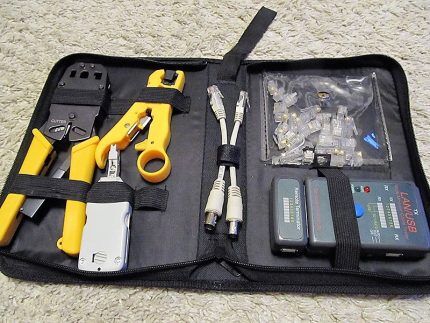
The crossing tool is not involved in the manufacture of the patch cord; it is necessary when you need to connect the network cable to a patch panel, plinth, socket or cross.It is usually used by specialists when working with electrical distribution panels. In fact, its presence is not necessary.
Overview of crimping circuits
Correct operation of the wire is ensured by a certain arrangement of cores in the connector. There are two main pinout schemes for an 8-core cable and another for a 4-core cable, which almost no one uses anymore.
If a switching device - router or switch - needs to be connected to a PC, laptop, all-in-one, then direct pinout is required. When connecting two computers directly - cross-over.
Both circuits have a digital designation:
- straight – 568V;
- cross-over – 568A.
It is better to learn the location of the wires in both cases, since both diagrams can be useful for home use to create an internal network.
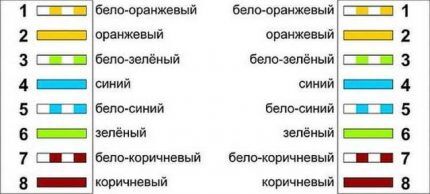
Wires cannot be swapped. If orange follows white-orange, then neither blue nor green, nor any other cable should be connected - the cable will not work.
But there is one point - the orange and green wires are interchangeable, that is, No. 1 can be white-green, then green, and so on.
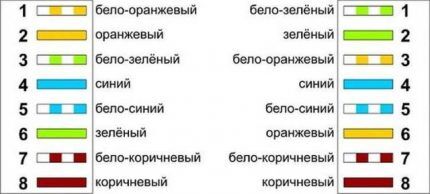
If suddenly, instead of the popular 8-core cable, you have to crimp a 4-core cable, used only for connecting peripheral devices, then a completely different circuit will be required.
When using the same connectors, the order of connecting the conductors changes.
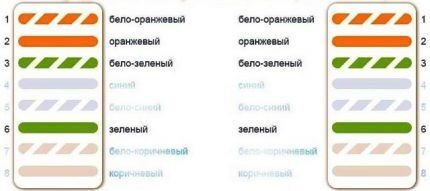
The contact numbers are stamped on the connector; they must be taken into account when installing the wires. In order not to get confused with the order of placement, it is enough to find the number 1 or 8.
Read more about crimping twisted pair cables onto 8 or 4 cores Further.
Instructions for proper RJ-45 crimping
It is better to study the theoretical part before you start crimping RJ-45 connectors with your own hands, so that you do not have to redo it later.
To practice, you need to stock up on tools, patience, and use several Internet plugs. If the trial patch cord works, you can easily cope with making Internet cords in the future.
Option #1 - Straight direct connection
This is the main procedure that should be practiced, since connecting a desktop PC or laptop to a router occurs more often than other types of switching.
It is on this diagram that you can get your hands on it - in other cases you will only have to swap the wires.
After the procedure, if the crimping is carried out correctly, the wires cannot be pulled out of the connector even with force. The cable is held tightly inside by clamping the insulated part.

The operation was performed without the use of caps; if you decide to use them, put them on the cable before starting crimping.
After crimping, pull the wide end of the cap onto the connector, the narrow end remains on the cable.

When an error is detected, the LEDs will change from green to red. This may mean that the conductors are reversed or there is a short circuit somewhere.
Option #2 - Cross-Over connection
If you decide to connect one computer to the router through another, that is, connect two personal devices directly, you will need a cross-over scheme.
It differs from the previous one only in the layout of the wires based on color - the order of the conductors at the second end is not the same as at the first.
By the way, new technical trends can lead to a complete abandonment of such sophistications as a complex cross-connection circuit.
Many modern digital devices are already equipped interface of the new Auto MDI-X standard. The system independently, automatically determines the type of connection and selects the switching mode that it considers optimal.
This means that it is enough to make a direct connection - then the technical device will do everything on its own.
Option #3 - crimping a four-core cable
The main difference between the connection is that only 4 out of 8 conductors are involved in the process.The functional difference is in reducing the signal speed.
It turns out that 4 conductors are working, and another 4 remain free. They can be trimmed or simply tucked in so they don’t get in the way.
Crimping without using press jaws
You don’t always have a special tool at hand, so next we’ll look at how to crimp a piece of Internet cable yourself without a crimper.
An alternative to press tongs will serve as the main tool - regular flat (slotted) screwdriver.
This method is longer and more labor-intensive than crimping with press pliers, but in the absence of a special tool it is justified. A properly crimped cable works no worse than a purchased analogue.
We also recommend reading the article where we talked about the best ways to connect twisted pair cables to each other. More details - go to link.
Conclusions and useful video on the topic
Detailed video instructions on crimping a network cable:
Clothespin, screwdriver, sharpener - alternative crimping set:
Why is it important to follow the order of colors:
Anyone can learn how to crimp Internet wires; you don’t need to obtain qualifications or have any special talent. It is enough to understand the structure of the cable and connector, learn a couple of diagrams and purchase special crimping pliers.
Having mastered the skill on your home network, you will be able to help your parents, neighbors and your friends, freeing them from problems with Internet communications.
If you have had to repeatedly crimp Internet wires, please share your experience with our readers. Perhaps you know the subtleties that we did not take into account in our material? Write your comments under the article.




I needed to connect a computer without a wi-fi adapter to the Internet; I needed to run a wire from the router to it. There is a large piece of Internet cable at home. I'm thinking about whether to try pressing it myself or go buy it. On the one hand, I have never done this and I don’t have a tool, on the other hand, I read and understand that everything is done quite simply. All that remains is to take a crimper and the rest of the tool somewhere for a while, and don’t buy it just for one use.
You don't need to do it yourself - it looks very simple, but you can easily do something wrong. Take some press pliers from your IT guys for lunch and just crimp the cable. This is the simplest option, and there are IT specialists everywhere.
Well, or it’s easier to buy a ready-made one, it’s also inexpensive. And I agree, it’s very easy to crimp, but to do this you need to have connectors and a tool, and the average user doesn’t have all this at home.
Presented in an accessible and understandable manner.It helped me, thanks for this article.
This is simply fantastic. I never in my life thought that it was so simple)) Seeing endless wires wound up was very annoying, and I think those same IT specialists are the same everywhere.