Installing a bell in an apartment: overview of diagrams + step-by-step installation instructions
Among electrical installation work, there are some that do not require calling a specialist.Knowing the principles of constructing electrical circuits, you can replace the electric bell yourself. Agree, this is a great opportunity to gain new skills and save money.
But even when performing the simplest work with electrical installations and wires, you need to know both the basics and small but important nuances of installation: choosing a circuit and installation location, ways to connect wires in a junction box, electrical panel arrangement.
We will help you understand the installation stages in more detail and tell you in detail how to install a doorbell in your apartment. First, let's look at the types of devices and several popular schemes.
The content of the article:
Design and types of electric bells
According to the principle of operation and design features, electric models can be divided into 2 large categories: electromechanical And electronic. They are united by the principle of operation - a sound is heard when you press a button. At this moment, the contacts are closed and voltage is applied.
The sound in electromechanical bells is produced by the operation of an electromagnetic coil and the interaction of the striking mechanism with the electric plate. These models have no adjustment, and the quality and volume of the sound depend on the material and size of the plate, hammer and bowl.
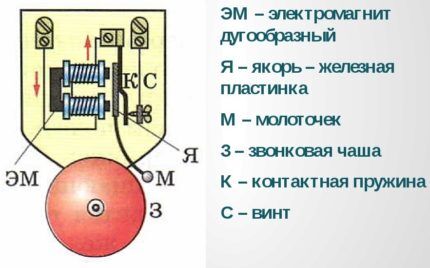
Electronic products differ in their internal filling. Instead of interacting metal parts, the electronics and loudspeaker are located inside the box. The advantage is that you can adjust the sound volume, and for some models you can select a melody.
Electronic models, in turn, are divided into 2 groups:
- Wired, in which all parts are connected by wires. Pros: clear design, easy installation, reliability. Disadvantages: depend on the supply of electricity, require drilling and chiselling of walls.
- Wirelessemitting signals using radio waves. They operate on batteries or accumulators, less often - from the mains. Pros: do not depend on the electrical connection, the button is protected from dust and moisture, easy installation. Cons: limited distance between blocks, regular replacement of batteries.
There are also video calls with a camera, but their design, installation method and operating principle need to be discussed separately. We will focus on current electronic models, which are present in large numbers on the domestic market.
Overview of connection diagrams
The amount of preparatory and installation work depends on the choice of scheme. The circuit itself is selected taking into account several criteria: the type and number of devices, the need for connection to automation, and the method of signal transmission. Let's look at the most common wired options.
#1 – Old model connection diagram
The sequence of connecting the old model with a “bell” or “bowl” can be useful if you are planning to change the electrical wiring, but do not want to change the device itself.
The circuit is simple and clear: both network conductors, zero and phase, are directed to the 2nd terminals or bell wires, but the phase is pre-wired into the button.

The cable servicing the button and coming from the junction box is laid through a hole in the wall, most often near the front door.
Previously, the construction company was responsible for the installation of the bell and the installation of networks was designed from the very beginning. Nowadays, new houses are often delivered with imperfections, so you have to ditch the walls yourself and make holes in the walls.
Some wireless models are easier to connect - they do not need to be integrated into a common network, since the power comes from the outlet. In this case, you will have to find or install an additional outlet for a call.
The circuit loads are small and short-term, so you can use thin copper wires 2 * 1.5 or 3 * 1.5. Small cross-section aluminum cables are prohibited.
#2 – One or two calls with 2 buttons
In some houses, the layout of common areas is such that a vestibule is formed for 2-3 apartments, that is, another door appears on the way of the guest. To be able to call the owner of one of the apartments or any resident, a bell is installed both on the door of the apartment and on the common entrance.
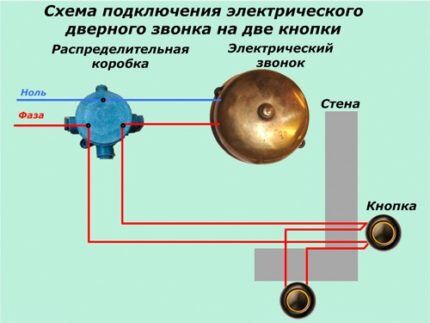
A scheme in which 2 buttons are attached to two bells, and when any of the buttons is pressed, both devices are triggered may also be useful.
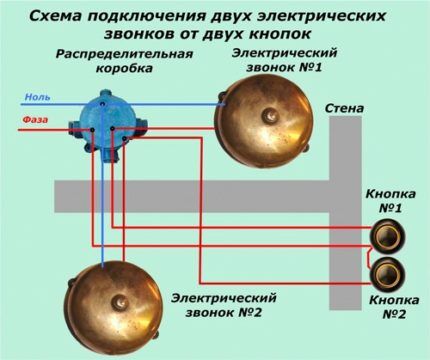
The phase coming from the junction box is connected by a jumper to the button contacts, and the connecting wires are routed separately - from each button to its own bell. To use the button correctly, it is better to sign it.
#3 – Connection diagrams for modern models
Apartments in old buildings were equipped with wiring using the TN-C system, but now TN-S/TN-C-S is used.
Modern networks have an additional PE conductor that provides grounding. All ground-type conductors connected to metal housings are connected in a distribution box and grounded on the panel.
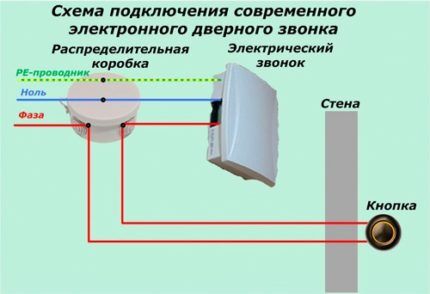
If the button is metal, it also needs to be grounded.
For plastic products, a simpler circuit is suitable - with 2 contacts. This is the most popular option.
But there are models with 4 terminals. They should not confuse you, as they only simplify wiring installation.
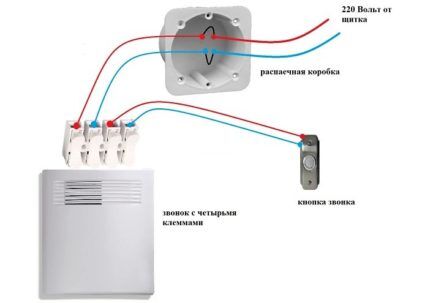
If the bell comes with a transformer, then a different connection diagram is used.
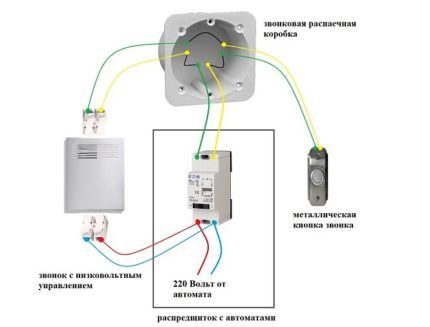
A bell transformer is installed in the electrical panel, the size of which is similar to a regular automatic machine. A low voltage cable is directed from it to the distribution box.
Both wires are connected to the bell: both low voltage and 220 V power, coming from the unit with the device that produces the sound.
There are other connection diagrams - we recommend taking accurate information only from the technical documentation and installation instructions.
Step-by-step instructions for installing a bell
Installation of the button and the internal unit is carried out according to the instructions, which are necessarily included with new products. We offer general instructions suitable for a standard wired model, consisting of 2 main working blocks - a button and the bell itself.
Step 1 - materials and tools
It is better to prepare the tools right away so as not to be distracted while working. If you plan to ditch the walls, a wall chaser, hammer drill or drill will come in handy. If necessary, you can borrow them from friends or rent them. Other devices and accessories are not so bulky.

Set of tools and materials for installing a bell:
- construction knife;
- Screwdriver Set;
- indicator screwdriver;
- screws and screwdriver;
- insulating tape;
- terminals.
Connecting wires can be done not only terminals – they are simply faster and more convenient. Some people still use soldering, then you will need a soldering iron.
We do not recommend using twists without soldering - this is an unreliable and dangerous way to connect wires.

If a cable is not included with the bell, you will need to purchase one. Before purchasing, look at the installation diagram and check what cable required: 2- or 3-wire.
Step 2 - preparatory work
If you are installing a wireless model, no preparation is needed. It is required when it is necessary to lay a path for wires connecting circuit elements.

The hole is usually drilled near the front door. Sometimes it is carefully masked with platbands. The wires for the button are led out, approximately at a height of 150-160 cm from the floor, for the bell body - to the place of its installation. Usually this is an area under the ceiling above the door or slightly to the side of it.
If a connection to an electrical panel is required, consider the path to the grounding bus. If the bell has an adapter with a plug, choose the mounting location for the housing so that it looks natural on the wall.
The wires are laid in the grooves made and covered with plaster on top. To ensure that the walls and bell body look neat, we recommend finishing the walls only after the installation of fasteners is complete.
Step 3 – installing the bell body
First, we connect the conductors, and then install the housing on the bracket or holder. Sometimes it’s just 1-2 self-tapping screws for the “ears”.

According to the diagram, we bring the wires protruding from the wall into the housing through a special hole or unscrew the lid. We find the terminals, start it up cores stripped of insulation, twist it.
Often, expensive or imported products are equipped with self-clamping terminals, the wires of which are fixed with one click.

There are products whose body needs to be screwed to the bar. Then first screw in the screws, and only then close the lid. As a result of correct installation, only the front decorative panel is visible, the fasteners are invisible.
Step 4 – button installation
The order of installation of the button and the internal unit does not matter; you can connect the button first, and then the housing. The standard installation height is 150-160 cm, but sometimes, for objective reasons, it is fixed a little lower. It is better to retreat 10-15 cm from the jamb.

If you find double-sided tape in the kit, it is intended for attaching the button to the wall. But it is much more reliable if it is screwed on with screws or self-tapping screws.
After installing all the elements on the panel, turn on the machine and check the operation of the bell. If possible, adjust the volume.
Conclusions and useful video on the topic
Detailed instructions from a Russian cable manufacturer:
Self installation option:
With the advent of intercoms and mobile phones, the need for mandatory installation of a doorbell has disappeared. But it still remains a useful device that makes life much easier - if, for example, there is no intercom installed at your entrance.
Self-installation is simple and is a good training for further, more serious practices in the field of electrical supply of your own home. But when working with electricity, do not forget about the safety of yourself and those around you.
If you are familiar with installing a bell in an apartment or house, we invite you to share your personal experience. You may have encountered difficulties during installation, let's discuss them together with our readers. Go to the comments and ask questions to our experts and other site visitors.




what safety precautions? occupational Safety and Health?