DIY video surveillance for a private home: design + installation rules
If you are the owner of a private home, you have probably repeatedly thought about how to secure it from intruders.Is not it? One of the most affordable ways is to install video surveillance on the territory.
You can entrust everything to a security company, but this is a more expensive option. It is much cheaper to install video surveillance for a private home with your own hands. We will tell you how to properly design such a system and help you choose suitable cameras. In the article you will find step-by-step installation instructions.
The content of the article:
Stages of video surveillance design
Organizing video surveillance on the site yourself is not an easy task, but it is quite realistic. Of course, you will have to tinker a little, but for the sake of the safety of material assets and the safety of your household, it is worth doing.
Stage #1 - determine the number of surveillance zones
In order to determine the number of observation zones, it is worth finding out what this concept means. In this case, the surveillance zone means a part of the territory that falls under the camera’s view.
In addition, the zone can be monitored by one or several cameras, and this issue must be decided before installation work begins.If you want to “see everything,” then it is worth noting that this will be a rather expensive option, and in many cases completely unreasonable.

Mandatory places for installing cameras are:
- entrance to the house;
- entrance to the garage;
- gate and central gate;
- places where it is easiest to enter the site;
- places where equipment is stored;
- entrances to all buildings available on the site.
To make it easier to navigate, you can use the site plan. This will make it much clearer which areas should be subject to video surveillance.
Stage #2 - choosing places to install cameras
When installing a video surveillance system, owners of private houses can limit themselves to installation of cameras only on the site, but on the condition that they cover all places of possible penetration.
The number of devices is calculated solely based on your own needs. If you need to monitor the perimeter, then it is enough to install cameras in the corners of the house. And for a general overview of the site, a camera on one of the poles will be enough.

To monitor the perimeter of a site, cameras with a small viewing angle are usually used. They need to be installed on special supports or poles available on the site.It is also important to take into account the presence of objects that may block the camera’s viewing area (buildings, trees, poles).
To monitor entrances, front cameras with good resolution are most often installed. For example, you can install a peephole camera for the front door, and at the entrance to the site, video surveillance is carried out using a video intercom.
In addition, cameras must be placed on the site in such a way as to avoid intentional damage to the device. Also, the equipment must be well protected from adverse environmental influences.

Be sure to provide a night shooting function for the selected model. So, contrary to popular belief, the infrared illumination of a device often cannot provide sufficient illumination for shooting.
Standard video surveillance methods
The main components of a video surveillance system are cameras. Their selection should be given special attention. Expensive systems are usually more complex to install. And cheap, outdated models will produce a blurry image.
To monitor the perimeter of a private household, the number of video cameras can vary from 8 to 16 pieces. There are two main types of cameras – IP and analogue; below we will tell you more about them.
Below are several options for the location of CCTV cameras:
Option No. 1 - analog camera
It is a device that can be connected to a computer or TV and see the image. Processing information from such cameras and recording it on media requires preliminary conversion to digital form.
A recorder is used for this purpose, so in practice it makes no sense to use an analog camera without a recorder. Previously, there was an opinion that analog devices broadcast extremely low-quality images.
Indeed, the previously released PAL standard (720×576) corresponded to 0.4 megapixels - certainly not enough to obtain a high-quality picture.

Now there are devices with a resolution of up to 2 megapixels that broadcast color images. Analog cameras use coaxial cable to transmit signals.When installing modern AHD equipment, it is worth remembering that the cable length should not exceed 500 meters - compliance with this condition will help avoid loss of image quality.
The price range of analog video surveillance systems is much lower than that of IP systems. Another advantage is the ease of installation and configuration of the equipment. Among the shortcomings, we note the not very impressive functionality of the devices and their incompatibility with older equipment.
Option No. 2 - IP camera
Digital IP cameras are self-sufficient devices. And to record what is happening on media, some models can even do without a recorder. Digital devices have a number of advantages that set them apart from analogue models.
We list the most significant of them:
- High resolution of the broadcast image (up to 8 megapixels) and scaling capabilities.
- Information is recorded via a cloud service. To configure the system, you only need to download and install the program.
- Wireless connectivity equipment allows you to view images from anywhere in the world.
Of course, IP devices are not without drawbacks, the main one of which is their cost. Another significant disadvantage is the incompatibility of cameras and DVRs from different manufacturers.

Option No. 3 - cloud system
This system solves the problem of incompatibility of equipment from different manufacturers. IP cameras from different brands and even analog cameras are available in one personal account.At the same time, all devices can be controlled via the Internet, within one application for any mobile device
Automation of control is a distinctive feature of a cloud service like Ivideon. Cameras from Ivideon will send a notification when there is movement on the territory and extraneous sounds. The camera will automatically record what is happening on a memory card or in a cloud storage protected from hacking and theft.

In the future, you can search for important events in the archive by time, by movement, or by scrolling through the timeline with your finger. If you don’t have time to look into the archive or watch the broadcast yourself, give your relatives online access to the cameras.
Other features of Ivideon software:
- the ability to transfer access rights to cameras to other users;
- smart motion notifications through the free Ivideon Client mobile application;
- online settings and online access to live broadcast and archive through the same mobile application;
- continuous video recording / motion detection recording to a cloud archive or to a hard drive;
- quick switching between all cameras in one personal account;
- the ability to connect video analytics modules to the camera, including a face recognition system.
Which option to choose is up to the consumer. If cable lines are long, you should give preference to analog models, and if you need to install a pair of cameras at a short distance from the DVR, then it is better to choose IP devices.
Main stages of system installation
Once the cameras have been selected, their number and installation locations have been determined, you can begin installing the video surveillance system yourself.
For this you will need:
- cameras;
- DVR;
- power unit;
- KVK cables and connectors;
- router;
- USB modem.
Next, we will briefly talk about the stages of the installation process and what needs to be done during the work.
Stage #1 - laying cable routes
To combine all components of the system, it is necessary to correctly position the routes in which the device is used. internet cable. Coaxial cable is used to lay routes for analog systems. It does not require the use of additional video adapters, and its shielded coating will protect the system from unwanted interference.
In IP video surveillance systems, twisted pair cables are used for laying cable routes. It is a cable with several pairs of conductors intertwined. Due to this weave, the influence of electromagnetic interference is significantly reduced.
As a rule, the laying of the line begins from the most distant points from the DVR, and only after that they begin to connect nearby objects. But regardless of the location, the cable length must be calculated with a small margin.

To monitor the perimeter of a private house, it is planned to lay cable lines on the street.
For this purpose, you can use two methods:
- Open. When laying is carried out along the fences of the observation object or using additional supports. In this case, it is worth taking care to protect the lines from adverse conditions. So, there is no need to neglect insulation and use “overhead” lines longer than 50 m.
- Hidden. In this case, the cable is laid underground or inside walls. For this purpose, you can use special corrugated pipes. But, from an economic point of view, it is much more profitable to use ordinary metal-plastic water pipes.
While observing safety rules, it is worth noting that the lines of video surveillance systems should not be located closer than 40 cm to power cables. This will help protect the broadcast from cameras from interference.
If such a distance cannot be maintained, they must be placed in a dielectric cable channel or a grounded metal sleeve.
Stage #2 - installing cameras
When installing cameras, it is worth considering that they must not only provide an overview of the protected area, but also be invisible to intruders. In addition, monitoring devices must be installed in such a way that they can be easily reached in the event of a breakdown.
To connect analog models you will need a coaxial cable with a “tulip” connector:
- red wire – for connecting power;
- white and yellow wires – to receive a signal.
Digital video cameras are connected using a twisted pair cable, two RG-45 connectors and a power cable.

As practice shows, to install video cameras on the street, you should not use the fasteners that come with the cameras - often they turn out to be completely unsuitable for this purpose.
It is best to select reliable fastening elements separately - this will prevent the camera from vibrating or falling, for example, from strong winds. For safety reasons, experts recommend not installing video cameras on metal holders. In the event of a thunderstorm, the device can turn into a kind of lightning rod.
Stage #3 - install the DVR and connect the system
Despite the fact that the DVR is one of the main components of the surveillance system, connecting it to the camera system is not difficult. The most important thing is to correctly connect the devices to the connectors intended for them.
It is better to overpay a little and purchase DVRs with the PoE function - it provides power to the cameras. If you use other devices, you will have to lay a separate cable to power the CCTV cameras.
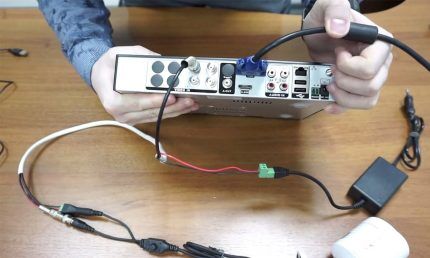
For correct and uninterrupted operation of the recorder, you should place it in places with good air circulation. Do not allow the device to overheat. Having connected all the components, you can begin supplying power to the devices. First of all, the recorder is connected, and only then the cameras.
If the recorder does not have a PoE function, then be sure to observe the polarity - plus is connected to plus, and minus to minus. All connectors and joints must be protected from the influence of the external environment to prevent oxidation.For this purpose, you can use special switching boxes.
Stage #4 - set up the equipment
The final stage of installation and connection of a video surveillance system for a private home is setting up the equipment. We can talk about fine-tuning equipment for a very long time; here we will only dwell on the stages it consists of.

Thus, the standard equipment setup scheme includes the following:
- Setting the time and date on each device. To do this, you need to select the date and time for each camera in the system settings. To prevent incorrect time from being displayed, the time zone on the router must match the settings of the network devices.
- Formatting disks for storing information. Formatting hard drives for video surveillance systems can be done using the web interface, using the recorder itself, using the IVMS program.
- Setting up cameras. Setting up recording devices involves adjusting the angle of tilt and rotation in such a way as to maximize coverage of the viewing area.
- Setting up video recording. Typically, video recording settings are made in the DVR client application. This program allows you to control a large number of cameras from one PC, and its interface is easy for anyone to understand.
- Setting up remote access to cameras. Can be done using cloud video surveillance services or by entering the IP address into the search bar of the browser.
Having made all these settings, you can consider that you have successfully completed the installation of video surveillance.
Common mistakes in organizing video surveillance
When connecting a video surveillance system to your home for the first time, it is usually very difficult to avoid mistakes. But it's worth trying.
Below we will talk about the most common mistakes that private home owners make:
- Incorrect calculations. This is the most common mistake made by almost everyone who is faced with video surveillance installation for the first time. In order to avoid this, you need to correctly measure the distance from the cameras to the recorder, and based on this, select the cable type. Only correct calculations guarantee high-quality images and high data transfer rates.
- Lack of nutrition. The choice of power source has a significant impact on the smooth operation of recording devices. This especially affects their work at night. And if the system includes a DVR without the PoE function, special attention should be paid to the power supply of the cameras.
- Method of storing information. Everything is simple here, the more and longer you want to store information, the larger the hard drive you will need. Modern devices have a large volume. For example, 3000 GB drives allow you to store 10-45 days of video footage.
All these factors are important when setting up a video surveillance system yourself.

An incorrect choice of system components and an erroneous calculation of their quantities will not guarantee the high quality of the work done.
You will learn how to equip private property with all types of tracking, control and equipment management devices from next articlededicated to equipping the home with intelligent technical systems.
Conclusions and useful video on the topic
In the above material, we examined the main stages of installation and design of video surveillance systems for a private home. Below we offer you a selection of videos containing recommendations for installation and connection details with your own hands.
The video will demonstrate the difference in recording quality between analog and digital models:
You will learn how to connect and configure a video surveillance camera yourself from the following video.
From the video you will learn about how to independently connect IP cameras to the DVR and their subsequent configuration.
You can learn how to connect a video surveillance system for your home step by step in the following video:
The next video will talk about the most common mistakes when installing video surveillance yourself.
If you wish, you can install the surveillance system and connect the equipment yourself, the main thing is to draw up the right plan and strictly adhere to it.
But, if you are not confident in your abilities, it is better to overpay a little and entrust this work to professionals. In addition, do not forget that any equipment needs regular maintenance..
To extend the service life of the video surveillance system, you need to periodically clean the camera housings and lenses from dust, and also inspect them for mechanical damage.
Tell us about your own experience in selecting, installing and operating surveillance systems. Share useful information on the topic of the article. Please leave comments, ask questions and post photos in the block below.




I have repeatedly become convinced that there is NO WAY in a private house without video surveillance. It is enough to install high-quality entrance doors in the apartment in order to feel protected. Well, and also bars on the windows, if the floor of your residence makes you nervous. A private house is a completely different system. Here you are much more vulnerable, and on your own territory.
Usually, at least some area around it belongs to a private house. When installing video surveillance, I strongly recommend placing the cameras so that their viewing area covers the entire area and there are no “blind spots”. And that is, those who place the camera directly opposite the entrance, as if those with bad intentions would not think of entering “from the rear.”
I would also strongly advise you not to skimp on video surveillance. Safety and life are most important. In addition, equipment from the more expensive segment has a number of useful options that the cheapest cameras lack. For example, I have cameras with motion sensors installed along the perimeter of my site. They start recording exactly when they detect a moving object. The disadvantages of such cameras are that a large animal or bird also provokes the recording to start, but the biggest advantage of this option is the absence of terabytes of unnecessary frames with a static image.
If you add a sensor light that turns on according to the same principle to a camera with a motion sensor, you get both a security and deterrence system.Very good for dachas where the owners do not live all year round. The touch flashlight itself is already a good repeller, and if it comes with a bonus camera that records here and now, then it’s absolutely chic) It won’t stop only complete scumbags, who, pah-pah-pah, are still a minority.
A powerful video surveillance system is needed by those who live on the outskirts, outside the city. If we are talking about the private sector, like mine, then a couple of cameras on the front door and back door will suffice. I have an additional one in the yard so that I can see the entire area around the car. By itself, such a system will not save you from thieves, but it can become evidence in the investigation if, God forbid, they steal.
As I understand it, analog cameras are more for a situation where a security guard sits in front of a monitor and controls the situation. Well, there is a question regarding quality - I need it to be possible to freely read car license plates and a person’s face from about 10 meters in the picture. In general, now I am more inclined to an IP camera. Probably also with a motion detector to save space.
If you need high detail and picture clarity, then you don’t even need to consider analog CCTV cameras. For a visual example, I’ll send you photos of a video surveillance system that is installed in a friend’s yard. Now I have completely abandoned analog cameras and switched exclusively to IP cameras.
Photo from a PC monitor to which video surveillance is connected. The picture quality is not the best, but it is noticeable that the analog camera is inferior. I advise you to set up picture recording in such a way that the material is saved on your PC and simultaneously uploaded to the cloud.
Our house is located in a village, so we decided to install wireless 3G, 4G LTE Internet. that this is the only way to connect to the Internet because... There is no way to install cable Internet, and I also want to distribute the Internet via Wi-Fi. I ordered a special router with a slot for a SIM card. The Internet is really high speed. I’m literally flying around the network. The video and music don’t slow down. In general, this is the first modem that works flawlessly. I thought there were no such things. I ordered from ozone under article number 280480676