How to assemble a touch switch with your own hands: description of the device and assembly diagram
Electronic technologies cover a wide range of household spheres. There are practically no restrictions.Even the simplest functions of a household lamp lamp switch are now increasingly performed by touch devices, rather than technologically outdated manual ones.
Electronic devices, as a rule, are classified as complex structures. Meanwhile, building a touch switch with your own hands, as practice shows, is not at all difficult. Minimal experience in designing electronic devices is quite enough for this.
We suggest you understand the structure, functionality and connection rules of such a switch. For DIY enthusiasts, we have prepared three working diagrams for assembling a smart device that can be implemented at home.
The content of the article:
Touch switch design
The term “sensory” carries a fairly broad definition. In fact, it should be considered a whole group of sensors capable of responding to a wide variety of signals.
However, in relation to switches - devices endowed with the functionality of switches, the sensory effect is most often considered as an effect obtained from the energy of the electrostatic field.

An ordinary user just needs to touch such a contact field with his fingers and in response he will receive the same switching result as a standard familiar keyboard device.
Meanwhile, the internal structure of sensor equipment differs significantly from a simple manual switch.
Typically, such a design is built on the basis of four working units:
- protective panel;
- contact sensor-sensor;
- electronic board;
- device body.
The variety of sensor-based devices is extensive. Models with the functions of conventional switches are available. And there are more advanced developments - with brightness controls, monitoring the ambient temperature, raising the blinds on the windows and others.
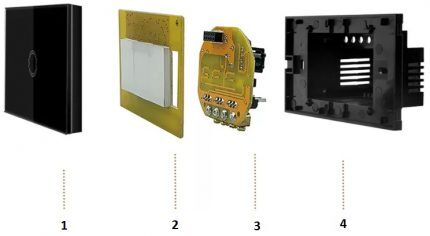
Not only are all these types of switches controlled with a light touch, but there are also remote controlled switches. That is, the user can turn off the lamp or dim the brightness of the lamps of the device without making unnecessary movements in the form of moving from the resting place to the switch.
Device options and capabilities
Clearly deserve special consideration switches with timer.
There are traditional characteristics here, such as:
- silent operation;
- interesting design;
- safe use.
In addition to all this, another useful feature is added - a built-in timer. With its help, the user is able to control the switch programmatically.For example, set on and off times in a certain time range.

As a rule, such devices have not only a timer, but also an accessory of another kind - for example, an acoustic sensor.
In this embodiment, the device works as a motion or noise controller. It is enough to raise your voice or clap your palms and the lamps in the apartment will light up with a bright light.
By the way, in case the brightness is too high, there is another functionality - dimmer adjustment. Touch-type switches equipped with a dimmer allow you to control the light intensity.

True, there is one caveat for such developments. Dimmers, as a rule, do not support the use of fluorescent and LED lamps in luminaires. But eliminating this shortcoming is most likely a matter of time.
Read more about the types of “smart” light switches in this article.
Rules for connecting the device
The technology for installing such devices, despite the perfection of the designs, has remained traditional, as is provided for standard light switches.
Typically, there are two terminal contacts on the back of the product body - input and load. They are indicated on foreign-made devices with the markers “L-in” and “L-load”.
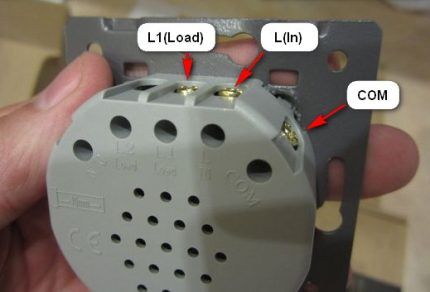
These symbols should be clear even to an inexperienced user. However, in any case, it is recommended to refer to the device passport before installing it. Switching in the device circuit is carried out via a phase line.
That is, a phase is supplied to the “L-in” input - a phase conductor is connected. And the voltage for the load is removed from the “L-load” line - in particular, for the lamp lamp.
Meanwhile, the designs of touch switches can provide for the connection of several independent loads. On such devices the number of terminals for connection increases.
Additionally, with the “L-in” input voltage terminal, there are already two or even three holes for the “L-load” load. They are usually marked something like this: “L1-load”, “L2-load”, etc.

The installation of touch switches is also virtually no different from the standard version. The design of the switches is made for placement in traditional socket boxes. The chassis of the working mechanism of the device is usually secured with screws.
DIY switch on sensors
Buying a touch-type switch for home use is, of course, not a problem. However, the cost of these, a kind of intelligent, devices starts from 1500-2000 rubles.And this is the price of not the most advanced designs. Therefore, the logical question seems to be: is it possible to make sensory switching of light with your own hands?
For people who are more or less familiar with the theory of electrical engineering, building a switch using a sensor is a completely doable job. There are a lot of circuit solutions for this.
Scheme of a touch switch on a trigger
Many manufacturing schemes for devices of this type are simple and straightforward. Let's consider one of the many solutions that you can implement yourself for use at home.

The K561TM2 series microcircuit, widely used in amateur radio practice, is the main link of a touch switch that you assemble yourself.
The K561TM chip is a trigger, the state of which can be changed by applying a control signal to its input. This property is successfully used to implement the switch function.
The input circuit is built with the addition of a field-effect transistor V11, which provides high sensitivity to the input and additionally well isolates the input from the output.
The sensor element E1 of the circuit is made in the form of a metal plate and is connected to the input of the “field device” through a resistor with a high resistance. This ensures the safety of the device for the user in terms of possible electric shock.
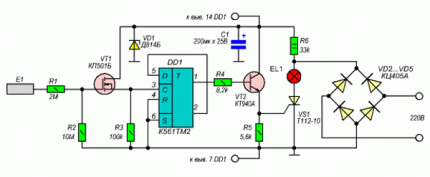
The output part of the circuit is built on a combination of bipolar transistor VT2 - current thyristor VS1. The transistor amplifies the signal coming from the microcircuit, and the thyristor acts as a switch. The lighting device that needs to be controlled is connected to the thyristor circuit.
The scheme works like this:
- The user touches the metal plate (sensor).
- Static electricity enters the VT input.
- The field effect transistor switches the trigger.
- The trigger output signal is amplified by VT2 and opens the thyristor.
- The lamp in the thyristor circuit lights up.
If the user touches the sensor again, all operations are repeated, but with the reverse mode switching. Everything is simple and effective.
This circuit solution can be used to control lamps where the total power of incandescent lamps is no higher than 60 W.
If it is necessary to switch more powerful light devices, you can supplement the thyristor with a volumetric cooling radiator. It is recommended to use metal for the sensor from a series of materials that conduct current well. The best option is silver-plated copper.
Circuit based on an infrared sensor
A light switch circuit is available for self-assembly, where an IR sensor is used as a sensor. Available and inexpensive electronic components are also used here.
In terms of complexity, this option is designed for electronics engineers who are just starting their careers.
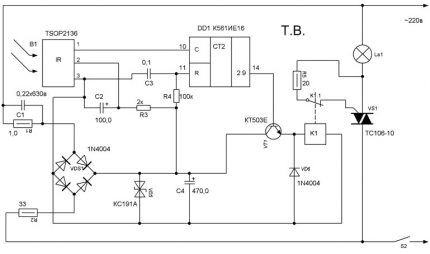
The basic electronics in this solution are two microcircuits and the following elements:
- regular LED - HL1;
- infrared LED - HL2;
- photodetector - U1;
- relay - K1.
A pulse generator is assembled on the basis of the inverter chip DD1, and a system counter operates on the basis of the DD2 chip.
Under certain circumstances, for example, when a biological object appears within the range of the infrared LED, a pair of IR LED and photodetector is activated. Based on transistor VT1, a control signal appears, which turns on relay K1. The lamp in circuit K1 lights up.
If there is no movement of objects within the coverage area of the infrared sensor, after 20 minutes of inactivity the counter will count the number of pulses from the flashing HL1 LED sufficient to turn off the relay. The lamp will turn off. The waiting time (in this case 20 minutes) is determined by the selection of circuit elements.
The simplest circuit using transistors and relays
The most simplified solution is a diagram for self-assembly of a touch-type device, which is presented below.
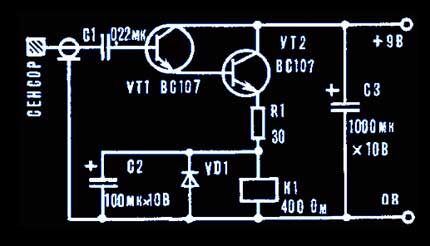
It is permissible to use almost any type of relay here. The main criterion is the operating voltage range of 6-12 volts and the ability to switch loads in a 220 volt network.
The sensor element is made by cutting out a sheet of foil getinax. Transistors can also be used in any series, similar in parameters to those indicated, for example, the common KT315.
In essence, this simple circuit represents a conventional signal amplifier.When you touch the surface of the sensor based on transistor VT1, a potential appears that is sufficient to open the emitter-collector junction.
Next, transition VT2 opens and the supply voltage is supplied to relay coil K1. This device is triggered, its contact group closes, which leads to the light device turning on.
If you don’t want to experiment and assemble the device yourself, you can buy a ready-made switch and install it yourself. All the necessary information about selecting and connecting a touch switch is presented Here.
Conclusions and useful video on the topic
This review allows you to take a closer look at light switches, which are quickly gaining popularity in society.
Touch switches marked by the Livolo product brand - what these designs are and how attractive they are to the end user. A video guide to the new type of switches will help you get answers to the questions:
Concluding the topic of touch switches, it is worth noting the active development in the development and production of switches for household and industrial use.
Light switches, seemingly the simplest designs, are so advanced that now you can control the light with a voice code phrase and at the same time receive complete information about the state of the atmosphere inside the room.
Do you have anything to add or have questions about assembling the touch switch? You can leave comments on the publication, participate in discussions and share your own experience of using such devices. The contact form is located in the lower block.




I read it, and mentally found myself in 1980, holding a Do-It-Yourself magazine in my hands.It was in those days that turning on the lighting in the bedroom by clapping your hands was considered “the pinnacle of modern technology,” and the presence of a motion sensor in the hallway was an indicator of a technically advanced apartment resident. Transistors, thyristors, microcircuit, sensor, relay coil - is it necessary to write about this? Would you say that a ready-made device in a store is expensive, and it would be cheaper to make it yourself? Believe me, the time spent on handicraft production of the device will be much more expensive.
Sergey, do-it-yourselfers often do something not to save money, but for pleasure.
There's only an hour or two to do here, no more. While it is still possible for Moscow to receive this salary, for the regions practically the entire population does not have such a salary. Therefore, the time spent can be more expensive only if you live in Moscow or work at Gazprom. In all other cases, it is much cheaper to do it yourself. Dot.
I made the simplest circuit with 2 transistors back in the 80s... It still “works”, and it’s a lie that it’s cheaper to buy ready-made ones. I still do all sorts of homemade things and not always for money.
Paul. I kindly ask. Send me a working diagram of the network touch switch. I want to collect and check. Let your scheme work for me too.
The circuit is wrong, it won't work.