How to connect a pass-through switch: diagram analysis + step-by-step connection instructions
Pass-through switch - the very name of this type of electrical device already shows their true purpose.The devices belong to the family of standard household switches, familiar to all residential property owners.
Actually, the design of the devices externally resembles the traditional design. The only difference is how to connect the pass-through switch, the contact group diagram of which is slightly different.
Let's figure out together what rules should be followed when connecting a pass-through switch, and what actions should be abandoned.
The content of the article:
Through-action switches
The convenience and practicality of this type of device are obvious. Electrical networks equipped with such communicators are operated more efficiently, since in the end there are actual energy savings.
For example, to cross a long corridor, the lighting is turned on at the entrance and turned off at the exit. This function is implemented by just two devices mounted at different ends of the corridor.
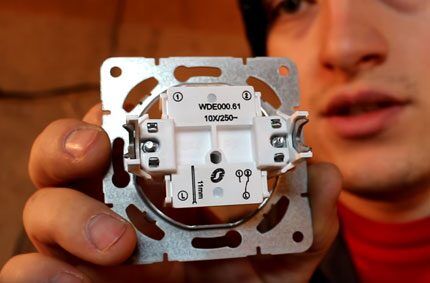
If we compare the design with a conventional on/off device, the difference is noted in the number of working contacts of the devices. The design of a simple switch provides only the closing/opening of two contacts.
The wiring of the pass-through switch involves the creation of three working lines, of which one is common, and the other two are changeover lines. This makes it possible to control a section of an electrical circuit from various points.
All the subtleties of selection and types of pass-through switches are described Here.
Operating principle of the single-key model
Actually, the principle of the function looks simple and clear. The changeover contacts existing in the design in the first position close one segment of the circuit and open the other, and in the second position of the changeover contacts the circuit is inverted.
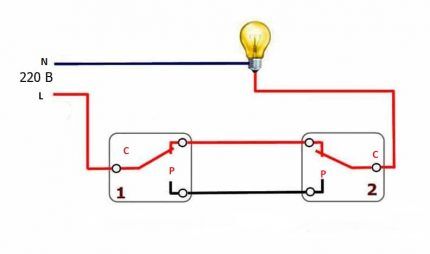
On the body of each branded switch there is always a schematic diagram of its connection. For example, the user has a single-key device at his disposal. It is necessary to include it in a simple control circuit for one lamp.
Detailed instructions for installing a single-key switch are presented in this material.
If we refer to the installation diagram of a single-key pass-through switch, which is contained on its body, the user’s actions boil down to the following:
- The first (C) contact is connected to a common line.
- Changeover segments are connected to the second (P) and third (P) contacts.
- Install two devices at previously designated points.
The changeover contacts (P) of the two switches, identical in number, are connected to one another by conductors.The first (common - Common) contacts of the two devices are connected - one with the phase wire, the second with the “zero” wire through the lamp lamp.
The operation of the circuit is tested as follows:
- The mounted section of the circuit is provided with voltage.
- Switch the key of the first switch to the “On” mode.
- The lighting lamp lights up.
- Follow to the location of the second device.
- Change the current position of the key of the second device.
- The lighting lamp turns off.
Now, if you do all the operations in reverse order, the effect of the lighting system will be similar. This confirms the normal operation of the circuit.
How to do the actual installation?
Before you begin installing an apartment (or other) walk-through switch, it is recommended to draw a wiring diagram, something like this:
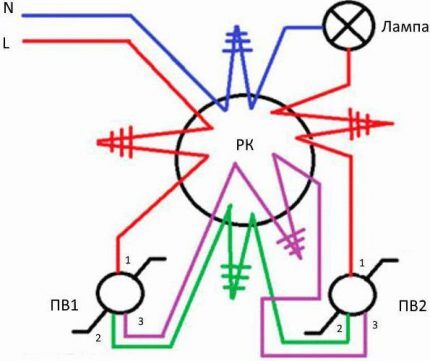
The current supply to the section of the circuit with pass-through switches is usually carried out through a standard distribution box. Thus, the first step of installation is selecting the optimal location for the junction box, installing it and supplying electrical wiring. The three-core cable (phase-zero-ground) is brought into the box.
In addition to installing the distribution box, the natural need remains to prepare niches for mounting the chassis of walk-through switches. The most convenient places are also chosen for them. Typically, devices are mounted next to the frames of pass-through doors.
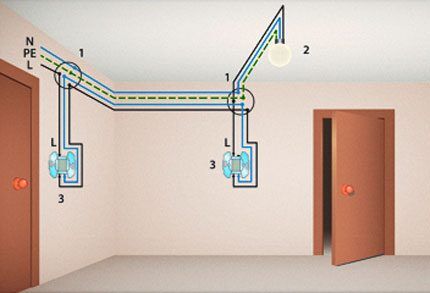
Having completed the preparatory installation procedures, proceed to connecting the separated conductor lines. The first is connected to any of the switches, to its 1 output (phase conductor).
Next, the conductors are connected between the changeover contacts. The last line to be connected is the zero line to the remaining free first contact of the second switch. All that remains is to supply voltage to the assembled circuit (turn on the circuit breaker) and test the assembly for correct operation.
Cross designs
There is a modification of the devices - cross switches. Structurally, they are devices with four contact switching. Their main purpose is to help design switching circuits for lamps and other devices from three or more control points.
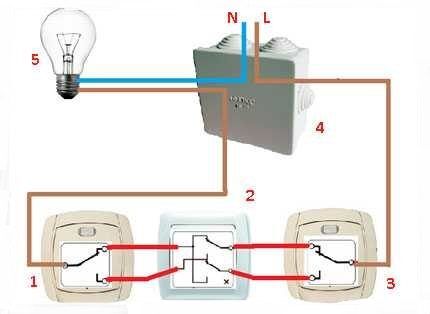
Meanwhile, to implement such circuits involving cross models in the structure, it is necessary to use conventional pass-through switches. The circuit implementation involves the inclusion of cross modifications in series between a pair of conventional pass-through switches. The crossover model has a pair of input terminals and a pair of output terminals.
Read about the intricacies of installing cross switches Further.
Products are produced for external (surface) installation and devices for use in hidden wiring networks.There is a wide choice of load capacities, and the variety of colors and designs also does not limit user needs.
Circuit solutions for practical operation
The most commonly used circuits for connecting pass-through devices are, as a rule, circuits for one-, two-, three-key devices. The single-key option was discussed above.
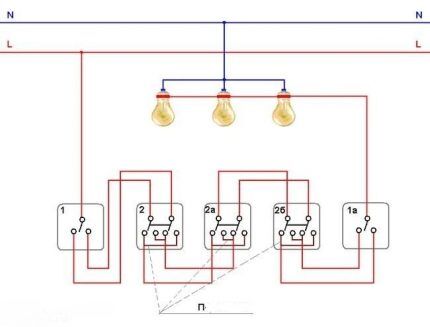
Therefore, let’s see what the step-by-step instructions for connecting a two-key device look like.
- It is necessary to schematically outline the installation of the system.
- Carry out work on installing the switchgear and socket boxes.
- Install the required number of light groups.
- Lay out the network taking into account the supply of phase, neutral, and grounding conductors.
- Connect the separated conductors according to the drawn diagram.
Attention should be paid not only to purely electrical installation work, but also to technical work. For example, it is recommended to pay great attention to the installation of socket boxes.
These elements must be securely fastened to the wall so that in the future they provide no less reliable fastening of the devices.
There is a three-point communication system, which is based on creating a system that allows you to control a light group of three points separated at a distance. The elemental base consists of three devices, two of which are two-key pass-through and one - cross.
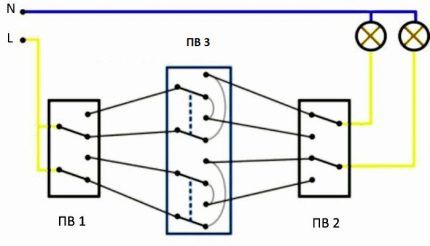
A kind of connection instruction in this case looks something like this:
- A wiring and connection diagram is created.
- Work is underway to install the distribution box and socket boxes.
- Three-core electrical cables are laid in the amount of 4 pieces.
- Electrical installation is carried out - connection according to the diagram.
This option for creating a communication power network looks somewhat complicated. As is clear even from laying the cables, you will have to deal with a total of 12 conductors. Regular pass-through switches require 6 wires, while a crossover switch requires 8 wires.
A phase line is connected to the common terminal of any of the two-key switches. The line of the light group is connected to the common line of the second two-key switch. The remaining conductors are connected according to the contact numbers according to the schematic diagram.
Touch switch models
In addition to keyboard and lever modifications, there are touch-sensitive models on the market. In essence, the functions of the devices are the same, but the principle of operation, as well as the design, are somewhat different.

There are two types of touch switches:
- Direct sensors.
- Touch sensors with dimmers.
The first ones work on direct, clear contact through a brief touch of the fingertip to the glass panel of the device. That is, in this option only the on/off function works. The second design option (dimmer) provides switching on and off with smooth control of the brightness of the lamps.
To work with these devices, the same finger touch is required, followed by holding the fingertip on the glass until the required brightness of the lamp is achieved.

The circuitry of sensor devices differs from devices of other designs in that it contains one common (phase) terminal (L), two changeover terminals (L1, L2) and one “COM” terminal.
The "COM" contact is used for communication between switches when building complex circuits. For example, with control of several lighting zones from three or more points. In this case, a load power of no more than 1 kW is allowed per light zone.
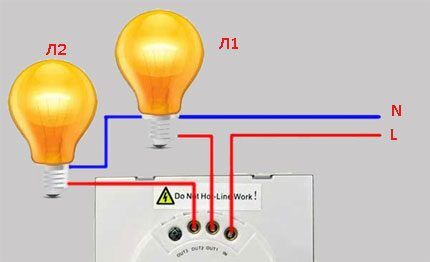
A simple organization of a control system with one sensor device is performed as follows:
- The phase line is connected to the “L” terminal.
- Line "L1" forms one lighting zone.
- Line "L2" forms the second lighting zone.
If a group of devices is used, the phase contacts of the devices (L) are connected in parallel, plus the “COM” terminals are connected to each other.All other terminals are connected as standard depending on the number of switched light zones.
In order for touch devices to function correctly, they must be programmed. Essentially, we are talking about synchronizing all switches in a group. Programming is performed in the following sequence:
- Touch the sensor for 5 seconds. until a beep sounds (or the LED blinks).
- After the beep, release the touch and move on to the next device.
- Touching the sensor of the second device.
- If the LED on the front panel responds with short flashes, success.
- Cancel synchronization - touch the sensor for 10 seconds.
For touch structures there are some installation restrictions.
For example, the maximum permissible distance from switch to switch must be at least 30 m.
We also recommend reading our other article, where we talked in detail about touch light switches, their varieties and labeling.
Conclusions and useful video on the topic
Theoretical information on how a pass-through switch is installed in a room:
These are the seriously modified electrical components that the familiar electrical switches look like. Now these are no longer just switches for electric lamps screwed into chandelier sockets.
These devices can be successfully used to control other objects. For example, performing work on raising and lowering curtains on the windows of an apartment.
If you have had to install a pass-through switch yourself in your own home, please share your experience with our readers. Tell us how you implemented this task in practice. Leave your comments in the block below.There you can ask questions about the topic of the article, and we will try to answer them promptly.




A little Russian: a pass-through switch would be more correctly called a switch. Since it is not in an open state, but switches the current from one contact to another. Such systems are installed in long corridors, on flights of stairs and when lighting alleys. In my opinion, inserting crossover switches there is not justified. And the touch switch is completely out of the question.
I have a problem with pass-through switches. The situation is the following - they are installed in a country cottage and as soon as you screw in energy-saving light bulbs, they begin to flicker. However, regular incandescent lamps work fine. There are no LEDs or other lights in the switches themselves. I checked these flickering lights in another place - they work fine. What can be wrong?
Hello. The problem is quite typical for LED lamps, but it may not just be the type of switch. First of all, the cause of a flashing LED lamp when it is turned off may be an incompletely open circuit. There are two reasons: errors in wiring and a poor-quality switch.
We are talking specifically about a switch with LED backlight, due to which the electrical circuit does not open completely, since the LED for illumination closes the circuit to itself. In this case, simply replacing the switch with a better model will help solve the problem. In the case of problems in the wiring, you will have to methodically examine each section to find the cause.
It often happens that the cause of blinking when turned off is the LED lamp itself. This is often observed in budget models from little-known manufacturers.