Air conditioner control codes: instructions for setting up a universal remote control
Loss or breakdown of the air conditioner control panel always causes a whole host of problems, because it is simply impossible to turn on the equipment without it. Agree, it is not always possible to select an original remote control for a specific air conditioner model, especially if the model is long outdated.
In this case, purchasing a universal control panel is almost the only way out of the situation. With its help, you can control any device using the air conditioner control codes specified in the instructions for the remote control. For proper remote control, you will need to configure the device to match your equipment model.
Setting up a universal remote control does not require special knowledge or skills, since it has a general algorithm. The rest of the article will provide detailed instructions that will allow you to quickly configure the remote control for a specific model.
The content of the article:
How the universal remote control works
Externally, the universal remote control is completely no different from the original device for controlling the unit.
The plastic case is equipped with a small display that displays all the commands used. All buttons responsible for standard equipment functions are labeled in English words.

The main feature of universal remote controls is the large number of installed infrared beam transmission frequencies, and each of them corresponds to a specific equipment model. You can find out whether a specific remote control is suitable for your climate control equipment from the product instructions.
This remote control not only allows you to turn on and off split system, but also to regulate the direction of air flow, the temperature of cooling and heating of air.
In addition, almost any universal remote control for air conditioning has the following functions:
- HEAT – activates the room heating functions up to 30 °C.
- COOL – turns on the command to cool the room to 18 °C, while the temperature may vary depending on the device model.
- DRY – reduces the humidity level in a cooled room by reducing fan speed.
- FAN – adjusts the fan speed depending on the user’s needs.
- AUTO – turns on the automatic mode of maintaining the optimal temperature inside the room.
Universal remote controls are low in cost, which cannot be said about buying an original remote control.
When choosing a more expensive model, you can be sure that such a universal remote control works with almost all branded models.

All the so-called bells and whistles will be absent when operating a universal remote control.
In this case, you can purchase a new original remote control, or choose a more suitable model of a universal device by consulting the service center employees.
Instructions for setting up a universal remote control
Regardless of the model, all universal devices are configured according to the same principle, which consists of entering the required code into the remote control memory. Ideally, the remote control comes with instructions with a table of codes for different models of climate control equipment. The remote control is configured in two modes - automatic and manual.
Automatic mode is especially convenient if you do not know which model your air conditioner belongs to, or its name is simply not in the code table. In any case, the first thing you need to do is carefully study the instructions that came with the remote control.
Setting up the remote control manually
Some remotes can only be set up manually, which can take about 2 hours.
After you have studied the instructions, you will need to program the air conditioner yourself, manually selecting the codes written in the column of the manufacturer of your climate control equipment.
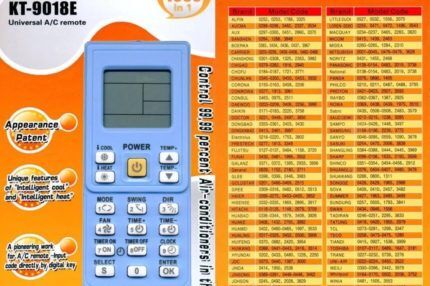
Insert batteries into the remote control and turn it on by pressing the appropriate button. Next, the main operating modes of your climate control equipment should light up. You should also find the name of your equipment in advance in order to enter the appropriate code to configure the remote control.
Click on the button "Select", then enter the first code from the table indicated after the brand name. In this case, the code is entered using the number buttons on the remote control. Press “Select” again and confirm the action by pressing the “OK” button.
Next, you will need to check all operating modes of the air conditioner using the new remote control. If the basic functions do not work, then you should try entering the following code from the table. You may have to repeat this step several times until you find the code you want.
Automatic remote control setting mode
If the code for your split system is not in the table presented, then you should configure the device automatically.
This method differs from the previous one only in that you do not have to manually enter all the codes.

Point the remote control at the equipment so that it can receive all of its commands. Press and hold the “Select” button for 30 seconds. During this time, the device will go into automatic code search mode, sending commands and searching through all possible codes, starting from 0001.
After the remote control starts controlling the air conditioner, you will hear a characteristic signal coming from the air conditioning equipment. To stop the code scanning process, press any button on the remote control, then use the remote control to check whether all air conditioner commands are working.
If the remote control only partially controls your air conditioner without switching between operating modes, then you should start the code search process again.You will have to do this exactly until the remote control controls split system correctly.
The remote control stopped working after setting the code
Even after finding the correct code, a situation may arise that the remote control completely stops working. First of all, you should check is the air conditioner connected? to the network.
If the air conditioner is turned on in the system and there have been no power failures, it is important to check if the code you set is correct.

If the remote control works, try setting the code to auto-search again or enter it yourself. And only if the remote control and air conditioner do not respond, the problem may be a breakdown of the climate control equipment.
Conclusions and useful video on the topic
A clear example of setting up a universal remote control for a specific model of climate control equipment is presented in the following video:
Today, the breakdown of the original air conditioner remote control is not a problem, because you can always buy a universal device to control your split system. The instructions presented in the article will help you quickly figure out how to configure the remote control for any air conditioner, and the whole process will take no more than half an hour.
In this case, it is better to choose a model with automatic tuning mode. This will make the task much easier, because you won't have to enter the codes manually.
If you have already set up a universal remote control for your air conditioner yourself, please share your experience with our readers. Perhaps your story will help someone solve a problem that arose during the process of setting up the control panel.You can leave a comment immediately after the article, in the field provided for this.



