Pinout of different types of USB connectors: pinout of micro and mini usb + pinout nuances
The USB interface is a popular form of technological communication on mobile and other digital devices.Connectors of this kind are often found on personal computers of various configurations, peripheral computer systems, cell phones, etc.
A feature of the traditional interface is the USB pinout of a small area. For operation, only 4 pins (contacts) + 1 ground shield line are used. True, the latest more advanced modifications (USB 3.0 Powered-B or Type-C) are characterized by an increase in the number of working contacts. This is what we will talk about in this material. We will also describe the structure of the interface and the features of cable wiring on the connector contacts.
The content of the article:
Types of USB connectors
The abbreviation “USB” carries an abbreviated designation, which in its entirety reads as “Universal Series Bus” - a universal serial bus, thanks to the use of which high-speed digital data exchange is carried out.
The versatility of the USB interface is noted:
- low power consumption;
- unification of cables and connectors;
- simple logging of data exchange;
- high level of functionality;
- Wide support for drivers for various devices.
What is the structure of the USB interface, and what types of USB technology connectors exist in the modern world of electronics? Let's try to figure it out.
Technological structure of the USB 2.0 interface
Connectors related to products included in the specification group 1.x - 2.0 (created before 2001) are connected to a four-core electrical cable, where two conductors are power and two more are transmitting data.
Also, in specifications 1.x - 2.0, wiring of service USB connectors requires the connection of a shielding braid - in fact, a fifth conductor.
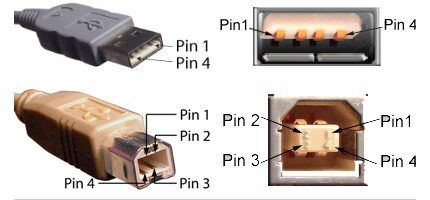
Existing versions of universal serial bus connectors of the noted specifications are presented in three options:
- Normal - type “A” and “B”.
- Mini - type “A” and “B”.
- Micro - type “A” and “B”.
The difference between all three types of products lies in the design approach. If normal connectors are intended for use on stationary equipment, “mini” and “micro” connectors are made for use in mobile devices.
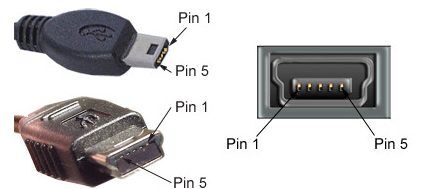
Therefore, the last two types are characterized by a miniature design and a slightly modified connector shape.
Pinout table for standard type “A” and “B” connectors
| Contact | Specification | Cable conductor | Function |
| 1 | Power + | Red (orange) | + 5V |
| 2 | Data - | White (gold) | Data - |
| 3 | Data + | Green | Data + |
| 4 | Nutrition - | Black blue) | Earth |
Along with the execution of connectors of the “mini-A” and “mini-B” types, as well as connectors of the “micro-A” and “micro-B” types, there are modifications of the “mini-AB” and “micro-AB” type connectors.
A distinctive feature of such designs is the wiring of the USB conductors on a 10-pin pad. However, in practice, such connectors are rarely used.
Micro USB and Mini USB interface pinout table for type “A” and “B” connectors
| Contact | Specification | Cable conductor | Function |
| 1 | Power + | Red | + 5V |
| 2 | Data - | White | Data - |
| 3 | Data + | Green | Data + |
| 4 | Identifier | — | Host - device |
| 5 | Nutrition - | Black | Earth |
Technological structure of USB 3.x interfaces
Meanwhile, the improvement of digital equipment had already led to the obsolescence of specifications 1.x - 2.0 by the time of 2008.
These types of interfaces did not allow the connection of new equipment, for example, external hard drives, in such a way that a higher (more than 480 Mbit/s) data transfer rate was provided.
Accordingly, a completely different interface was born, marked with specification 3.0. The development of the new specification is characterized not only by increased speed, but also by increased current - 900 mA versus 500 mA for USB 2/0.
It is clear that the appearance of such connectors has made it possible to service a larger number of devices, some of which can be powered directly from the universal serial bus interface.

As you can see in the picture above, the interfaces of the third specification have more working contacts (pins) than the previous - second version. However, the third version is fully compatible with the “two”.
In order to be able to transmit signals at a higher speed, the designers of the third version equipped an additional four data lines and one neutral wire line. Augmented contact pins are located in a separate row.
Pin designation table for connectors of the third version for wiring a USB cable
| Contact | Execution "A" | Execution "B" | Micro-B |
| 1 | Power + | Power + | Power + |
| 2 | Data - | Data - | Data - |
| 3 | Data + | Data + | Data + |
| 4 | Earth | Earth | Identifier |
| 5 | StdA_SSTX — | StdA_SSTX — | Earth |
| 6 | StdA_SSTX+ | StdA_SSTX+ | StdA_SSTX — |
| 7 | GND_DRAIN | GND_DRAIN | StdA_SSTX+ |
| 8 | StdA_SSRX — | StdA_SSRX — | GND_DRAIN |
| 9 | StdA_SSRX + | StdA_SSRX + | StdA_SSRX — |
| 10 | — | — | StdA_SSRX + |
| 11 | Shielding | Shielding | Shielding |
Meanwhile, the use of the USB 3.0 interface, in particular the “A” series, turned out to be a serious design flaw. The connector has an asymmetrical shape, but the connection position is not specifically indicated.
The developers had to modernize the design, as a result of which in 2013 a USB-C option appeared at users’ disposal.
Upgraded USB 3.1 connector
The design of this type of connector involves duplication of working conductors on both sides of the plug. There are also several backup lines on the interface.
This type of connector is widely used in modern mobile digital technology.
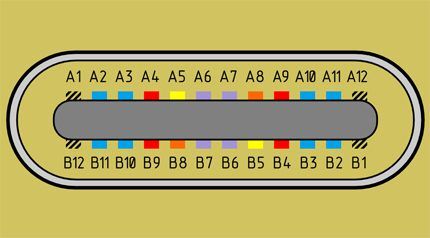
It is worth noting the characteristics of USB Type-C. For example, the speed parameters for this interface show a level of 10 Gbit/s.
The design of the connector is compact and ensures a symmetrical connection, allowing the connector to be inserted in any position.
Pinout table compliant with Specification 3.1 (USB-C)
| Contact | Designation | Function | Contact | Designation | Function |
| A1 | GND | Grounding | B1 | GND | Grounding |
| A2 | SSTXp1 | TX+ | B2 | SSRXp1 | RX+ |
| A3 | SSTXn1 | TX - | B3 | SSRXn1 | RX - |
| A4 | Tire + | Power + | B4 | Tire + | Power + |
| A5 | CC1 | CFG channel | B5 | SBU2 | PPD |
| A6 | Dp1 | USB 2.0 | B6 | Dn2 | USB 2.0 |
| A7 | Dn1 | USB 2.0 | B7 | Dp2 | USB 2.0 |
| A8 | SBU1 | PPD | B8 | CC2 | CFG |
| A9 | Tire | Nutrition | B9 | Tire | Nutrition |
| A10 | SSRXn2 | RX - | B10 | SSTXn2 | TX - |
| A11 | SSRXp2 | RX+ | B11 | SSTXp2 | TX+ |
| A12 | GND | Grounding | B12 | GND | Grounding |
The next level of the USB 3.2 specification
Meanwhile, the process of improving the universal serial bus is actively continuing. At the non-commercial level, the next level of specification has already been developed - 3.2.
According to available information, the speed characteristics of the USB 3.2 interface promise twice the parameters than the previous design is capable of.
The developers managed to achieve such parameters by introducing multi-band channels through which transmission is carried out at speeds of 5 and 10 Gbit/s, respectively.
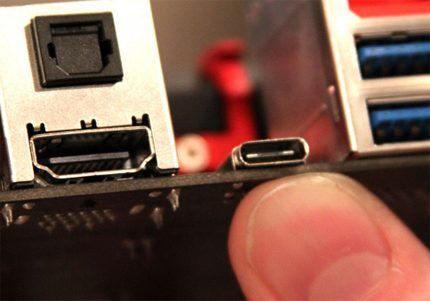
By the way, it should be noted that the compatibility of the promising interface with the existing USB-C is fully supported, since the “Type-C” connector (as already noted) is equipped with backup contacts (pins) that provide multi-band signal transmission.
Features of cable wiring on connector contacts
There are no special technological nuances associated with soldering cable conductors on the contact pads of connectors. The main thing in this process is to ensure color matching beforehand. protected from insulation cable conductors to a specific contact (pin).
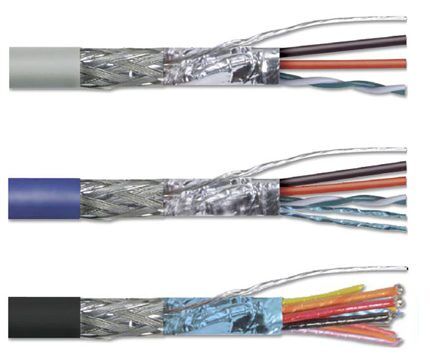
Also, if you are wiring modifications of outdated versions, you should take into account the configuration of the connectors, the so-called “male” and “female”.
The conductor soldered on the male contact must match the soldering on the female contact. Take, for example, the option of wiring the cable to USB 2.0 pins.
The four working conductors used in this embodiment are usually marked in four different colors:
- red;
- white;
- green;
- black.
Accordingly, each conductor is soldered onto a pad marked with a connector specification of a similar color. This approach greatly simplifies the work of the electronics engineer and eliminates possible errors during the desoldering process.
A similar soldering technology is applied to connectors of other series.The only difference in such cases is the larger number of conductors that have to be soldered. To simplify your work, it is convenient to use a special tool - a reliable soldering iron for soldering wires at home and stripper for stripping insulation from the ends of the cores.
Regardless of the connector configuration, screen conductor soldering is always used. This conductor is soldered to the corresponding contact on the connector, Shield – protective screen.
There are frequent cases of ignoring the protective screen, when “experts” do not see the point in this conductor. However, the lack of a screen dramatically reduces the performance of the USB cable.
Therefore, it is not surprising when, with a significant length of cable without a screen, the user experiences problems in the form of interference.
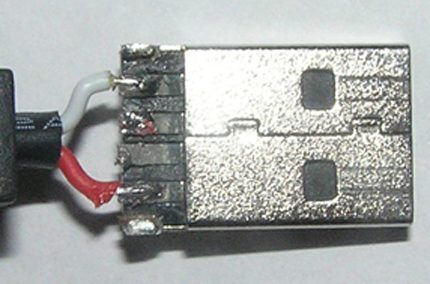
There are different options for soldering a USB cable, depending on the configuration of the port lines on a particular device.
For example, to connect one device to another in order to obtain only a supply voltage (5V), it is enough to solder only two lines on the corresponding pins (contacts).
Conclusions and useful video on the topic
The video below explains the main points of pinout of connectors of the 2.0 series and others, and visually explains individual details of the production of soldering procedures.
Having complete information on the pinout of Universal Serial Bus connectors, you can always cope with a technical problem associated with conductor defects. This information will also come in handy if you need to connect some digital devices in a non-standard way.
Would you like to supplement the above material with useful comments or valuable tips on do-it-yourself desoldering? Write comments in the block below, add, if necessary, unique photographic materials.
Maybe you still have questions after reading the article? Ask them here - our experts and competent site visitors will try to clarify unclear points.



