How to connect an antenna cable to a plug: detailed instructions for cutting and connecting
In everyday life, we often encounter problems that do not require calling a specialist to solve.Why pay for work that you can do yourself with a minimum of effort, right?
If for some reason the antenna cable's plug connecting it to the TV receiver's socket has fallen off, you can return the part to its place on your own in just a few minutes. But to do this you need to know the rules for cutting the cable and the procedure.
Let's take a closer look at how to connect the antenna cable to the plug using the only available tool - a stationery or construction knife. And at the same time, we’ll find out what an amplifier is and whether it’s possible to make the wiring for two TVs yourself.
The content of the article:
How to connect the plug to the antenna cable?
It is much easier to carry out the procedure when you do not need to look for materials: the cable is laid all the way to the television receiver and there is a spare, working plug.
But what to do if one of the “participants” in the technical operation is not available? Let’s take a closer look at what we need to quickly establish a television signal.
Stage #1 - choosing a cable and plug
Any wire will not work, so to connect the antenna with a television receiver or set-top box for digital signal transmission, you need a special type of cable - coaxial. The optimal resistance parameter is 75 Ohms.
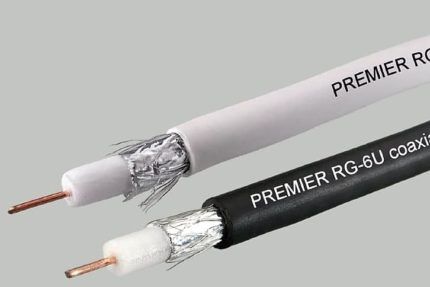
To make the core, either copper or copper-plated steel is used. The first option is characterized by low resistance and is typical for equipping satellite television.
The second option can be safely used for switching terrestrial television systems - even taking into account small losses, the signal will be stable. The copper-plated steel analogue costs about 2 times less than the copper one.
Rules for choosing a cable for an antenna:
- There are no special requirements for the manufacturer, but for a satellite dish it is better to purchase a more expensive product from a famous brand, and for terrestrial TV, a domestic one will do.
- Be sure to consider the length of the route. If the distance from the antenna to the television receiver is more than 5 m, the signal loses strength.
- Core thickness standards are 0.5-1.1 mm. The best option is millimeter.
- Pay attention to the quality of shielding. If powerful electrical wiring is located near the antenna route, the screen must be solid, with maximum protection parameters.
- If in indoor conditions the type of insulation does not matter, then for outdoor installation we recommend using only a stronger cable with a PVC sheath painted black.
You can't go wrong when choosing a cable with markings RG 6 - This is the most popular standard with a 1 mm core, aluminum screen and PVC insulation.

In addition to it, you can use a domestic alternative RK 75 or Italian - SAT 50. An option such as RG 59 is not suitable, especially if the signal transmission distance is more than 200 m. Its conductor resistance is too high.
All that remains is to select the plug. Previously, when connecting old-style products, soldering was used. Now this procedure has become unnecessary, since there is a standard steel plug F. For amateurs with minimal electrical knowledge, it is good because it can be mounted using conventional screwing.

F-plug - an inexpensive product, and if the old one breaks, there will be no difficulties in purchasing a replacement. LED, LCD, and plasma TVs have a special connector for it on the rear panel.
When you have both the cable and the plug at hand, you can start cutting. This is a simple operation, accessible even to a schoolchild.
Stage #2 - cutting the antenna cable
Now we will find out the nuances of the procedure itself and will analyze step by step how to correctly and accurately connect a shielded antenna cable to the plug.
For removal of insulation You will need a sharp knife - a construction knife, a stationery knife, an assembly knife, or any knife that is nearby. Wire cutters and pliers may come in handy during this process.
Step #1 – removing the top insulation
At a distance of approximately 1 cm from the end of the cable, use a knife to carefully, pressing lightly, make a circular cut. In order not to damage the screen located under the plastic, do not cut through the insulation. Then, shaking, with little effort, remove the outer insulation.

Step #2 – folding the screen
There is no need to cut off the aluminum braid and foil layer that are located immediately under the insulation.
Carefully, one by one, bend them towards the remaining polymer coating and press firmly against it.

Step #3 - Removing Internal Insulation
Under the screen there is a second polymer layer that separates the central core and the aluminum braid. We also carefully cut it off, trying not to damage the conductor, and remove it.

Stage #3 – plug installation
The simplest, but no less important procedure remains - screwing the plug onto the antenna cable. There is no need to cut off the bent screen elements; they should remain under the nut.
We take the plug and unscrew it along the thread to separate it into two halves. The one that has a thickening in the form of a nut at the end, screw the other side directly onto the bent insulation. To make the fit as tight as possible, we help ourselves with pliers.

Then, using wire cutters, we cut off the tip of the core so that it protrudes from the half of the plug by 2-3 mm, no more. All that remains is to put on and screw on the other half.
Stage #4 – testing and error analysis
You can find out whether the installation was done correctly in a simple way - turn on the TV. If the signal is stable, there is no interference, the picture is clear, and the sound is clear - everything is done correctly.

If there are problems with signal transmission, you need to find the cause.
Here are a few of the most common:
- The cable length is more than 5 m and the signal simply weakens, not reaching the TV set. You should choose a more powerful cable or find a way to shorten its length.
- The antenna is broken. You will have to inspect it if it is installed on a balcony or on the roof. You can call a representative of the service organization if it is responsible for the serviceability of the equipment.
- Installation errors when connecting the plug. Unscrew the plug, remove it from the cable and reinstall it. It is possible that the aluminum braid somehow came into contact with the central core - this should not be allowed.
Poor performance may be caused by a cable failure. For example, it was squeezed tightly by a door or chewed by a puppy. To make sure it is in good condition, you need to check the route along its entire length.

Another reason for a weak signal does not lie at all in installation errors, but is associated with a large distance to the transmitter. Therefore, we will further analyze what an amplifier is and what it is intended for.
Do you need an antenna amplifier?
Question about purchasing antenna amplifier occurs when signal loss becomes systemic.
Due to insufficient transmission, the receiver or digital tuner cannot cope with the processing of the organization. You may see a “no signal” or “weak signal” message on the TV screen.

If the signal is too weak, an antenna amplifier is installed, the main purpose of which is to make the signal more powerful. It is integrated into the TV system on the section of the route between the television receiver and the antenna.

Active type antennas already have built-in amplifiers; installing a second one will not help. Also, it will not cope with its function if the antenna is broken or, due to its parameters, is simply not able to receive a signal at a long distance.
In the area of stable reception, the amplifier can even cause harm, since too powerful a signal is also one of the reasons for the failure of the digital tuner.
Connecting 2 TVs to the antenna
Often, several television receivers are installed in an apartment, one in each room. To divide the signal into several devices, use a special splitter - splitter.
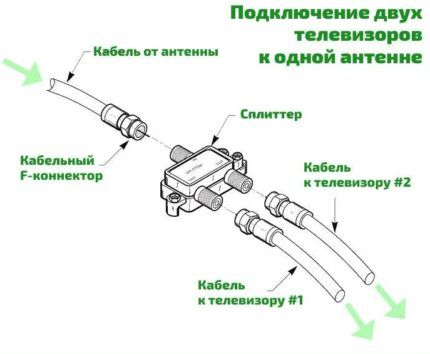
The choice of splitter depends on the number of receivers: how many TVs, so many outputs on the device. But we must not forget that the signal arriving at the antenna will be divided into as many parts as there are connected broadcasting receivers.
And if the signal quality is not the best, then when connecting even a second TV, the image or sound may suffer greatly. The problem can be corrected using an amplifier installed near the antenna (if it is passive).
ABOUT principle of operation of the amplifier We talked about it in our next article.
Conclusions and useful video on the topic
The entire joining process is done in 3 minutes:
Clear video instructions for installing the splitter:
Even the installation of such a simple element as an antenna plug has many nuances. Moreover, after its installation, other, more serious questions may arise.
Have you ever had to change or install the antenna plug yourself? Maybe you were dealing with an old-style device - is the installation procedure different? Share your experience in the comments, tell us about the features of connecting antennas. Send photos - they are often more informative than a detailed description.



